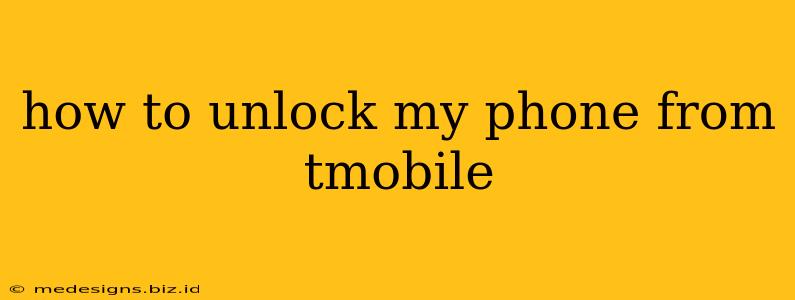Are you tired of being locked into a specific carrier? Want the freedom to switch to a different provider and keep your phone? Unlocking your T-Mobile phone can grant you that flexibility. This guide provides a clear and straightforward approach to unlocking your device, covering various scenarios and potential hurdles.
Understanding T-Mobile's Phone Unlocking Policy
Before you begin, it's crucial to understand T-Mobile's unlocking policy. Generally, they'll unlock your phone if you meet the following conditions:
- Account is in good standing: This means your account is paid up, with no outstanding balances or violations of your service agreement.
- Device is paid off: You've finished paying off the device's full price, or completed any associated financing plans.
- Device has been active on the T-Mobile network for at least 40 days: This waiting period allows T-Mobile to ensure the device isn't stolen or associated with fraudulent activity.
Methods to Unlock Your T-Mobile Phone
There are primarily two ways to unlock your T-Mobile phone:
1. Unlocking Through T-Mobile's Website or App
This is often the easiest and most recommended method. Here's how to do it:
-
Check Eligibility: Visit the T-Mobile website or use their app. Look for the device unlock section. You'll typically need your phone's IMEI number (found by dialing *#06# on your phone). The website will check if your phone is eligible for unlocking based on T-Mobile's policy.
-
Submit the Request: If eligible, you'll need to submit a request for unlocking. This might involve providing your account information and confirming your identity.
-
Wait for the Unlock: T-Mobile will process your request, which can take anywhere from a few hours to a few days. You'll receive a notification once the unlock is complete. Instructions on how to proceed will be included in this notification.
-
Insert New SIM Card: Once unlocked, you can insert a SIM card from a different carrier and use your phone on that network.
2. Contacting T-Mobile Customer Support
If you encounter problems using the online method or prefer personal assistance, you can contact T-Mobile customer support directly. Be prepared to provide your account details, phone's IMEI number, and explain why you need your phone unlocked.
Troubleshooting Common Unlocking Issues
- Account Issues: Ensure your account is in good standing before attempting to unlock. Pay any outstanding bills or address any account violations.
- Device Age: Very old phones may not be eligible for unlocking, even if they meet other requirements.
- Device Type: Certain devices may have unique unlocking procedures. Check T-Mobile's support website for specific instructions.
- International Devices: Unlocking rules may differ for phones purchased internationally. Contact T-Mobile support for clarification.
Important Note: Avoid using third-party unlocking services that promise quick unlocks for a fee. These services are often scams or may damage your phone. Always use the official T-Mobile unlocking channels.
After You Unlock Your Phone
After successfully unlocking your phone, ensure you back up your data before switching carriers. This will help you smoothly transfer your information to your new network.
Unlocking your T-Mobile phone provides significant freedom and flexibility. By following these steps and troubleshooting tips, you'll be well on your way to using your phone with the carrier of your choice. Remember to always adhere to T-Mobile's terms and conditions during the unlocking process.