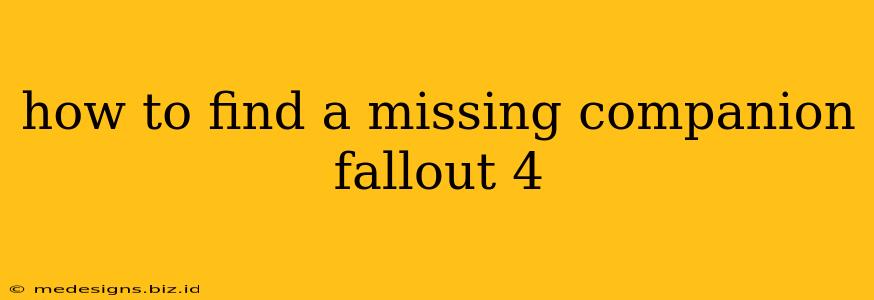Losing a companion in the Commonwealth can be frustrating, especially if they're a favorite. This guide will walk you through the various methods of locating your missing Fallout 4 companion, covering common scenarios and troubleshooting tips. Whether it's Preston Garvey, Curie, or even the dog, Dogmeat, we'll help you reunite with your trusty friend.
Understanding Why Companions Go Missing
Before we dive into the solutions, it's important to understand why your companion might disappear. Several factors can lead to separation:
- Combat: If your companion gets injured or killed during combat, they might be left behind. Check the immediate area thoroughly.
- Fast Travel: Fast traveling can sometimes separate you from your companion. They might not always follow you perfectly.
- Entering or Exiting Locations: Transitioning between interiors and exteriors, or specific areas, may cause temporary separation.
- Quests: Certain quests might require your companion to stay behind or temporarily leave your side. Pay attention to quest objectives.
- Bugs: Let's face it, bugs happen. Sometimes glitches can cause companions to vanish without a clear explanation.
How to Find Your Missing Companion
Here's a step-by-step approach to finding your missing Fallout 4 companion:
1. Check Your Immediate Surroundings
The simplest solution is often the most effective. Carefully search the area where you last saw your companion. Look:
- Behind Cover: They might have taken cover during combat.
- In Buildings: They might have wandered inside a building or structure.
- Nearby Bodies: Sadly, if they were killed, their body will be nearby.
2. Use the "Wait" Function
Sometimes, companions can get stuck or desynchronized. Using the "wait" function (usually accessed through your Pip-Boy) can often resolve this. Wait for a few in-game hours and see if your companion reappears.
3. Check Your Settlements
If you've been managing settlements, your companion might have wandered off to one of your settlements. Check each settlement you control to see if they're there.
4. Return to a Previous Location
If you suspect the separation occurred during fast travel, try returning to the location before you fast traveled. Sometimes, companions will "respawn" at the previous location.
5. Reload a Previous Save
If all else fails, reloading a previous save game is a viable option. This will revert the game to an earlier point in time before your companion went missing. This is a last resort, as it means losing any progress made since that save.
6. Dealing with Specific Companions
Some companions have unique quirks:
- Dogmeat: Dogmeat, being a dog, can get easily lost in dense environments. He often stays relatively close, but his AI might be slightly buggy.
- Preston Garvey: As a quest-giver, Preston might leave your side if he has a quest objective in another location.
7. Troubleshooting Persistent Problems
If you've exhausted all the above steps, and your companion is still missing, you may be dealing with a persistent bug. Try these troubleshooting steps:
- Restart the Game: A simple restart can sometimes resolve minor glitches.
- Verify Game Files (Steam/Other Platforms): Check for corrupted game files through your platform's tools.
- Uninstall and Reinstall: In extreme cases, uninstalling and reinstalling the game might be necessary.
- Consult Online Forums: Search online forums and communities for similar issues.
Finding your missing companion can be a frustrating experience, but by following these steps, you'll significantly increase your chances of a successful reunion. Remember patience and persistence! Good luck, and may the wasteland be with you.