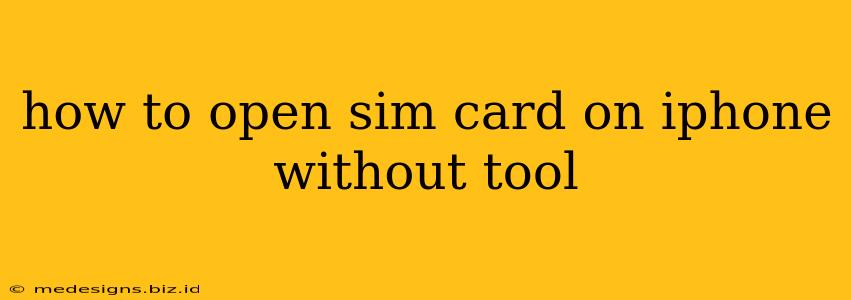Losing your SIM card tray ejection tool is incredibly frustrating, especially when you need to switch SIM cards or insert a new one. Fortunately, there are a few clever ways to open your iPhone SIM card tray without resorting to the tiny tool Apple provides. This guide will show you several methods, helping you regain access to your SIM card quickly and easily.
Common Household Items That Can Help
Before you panic, chances are you already have the solution right in your home! Many everyday objects can successfully eject your iPhone's SIM tray. Here are a few of the best options:
1. Paperclip:
This is the most popular and widely recommended alternative. A standard paperclip, straightened as much as possible, works perfectly. Simply:
- Straighten the paperclip: Unbend the paperclip to create a straight, thin piece of metal.
- Insert carefully: Gently insert the straightened end of the paperclip into the small hole next to the SIM tray. Avoid excessive force.
- Push gently: Apply slight pressure until the tray pops out.
2. Safety Pin:
Similar to a paperclip, a safety pin can also be used. Remember to:
- Open the safety pin: Fully open the safety pin to expose the straight pin.
- Insert carefully: Gently insert the straight end into the SIM tray ejection hole.
- Push gently: Apply slight pressure to eject the tray.
3. Thumbtack or Pushpin:
If you have a thumbtack or pushpin with a straight, sturdy shaft, you can use it in the same way as a paperclip or safety pin. Be extra careful not to bend or break the pin.
Important Considerations:
- Gentle Pressure is Key: Avoid using excessive force. Applying too much pressure could damage your iPhone or the SIM tray.
- The Right Angle: Make sure you're inserting the object at the correct angle into the ejection hole. It should be perpendicular to the surface of your iPhone.
- Cleanliness: Before inserting any object, ensure it is clean to prevent damage to your phone's delicate mechanism.
What if None of These Work?
If you've tried the methods above and still can't open your SIM tray, you may need to seek professional help. Visit your nearest Apple Store or an authorized service provider. Attempting to force the tray open using inappropriate tools could cause permanent damage.
Conclusion:
Losing your SIM tray ejector tool doesn't have to be a major inconvenience. With a little ingenuity and the right household item, you can easily access your SIM card. Remember to always proceed with caution and avoid excessive force to prevent any damage to your iPhone. Now you are equipped to handle any SIM card emergencies!