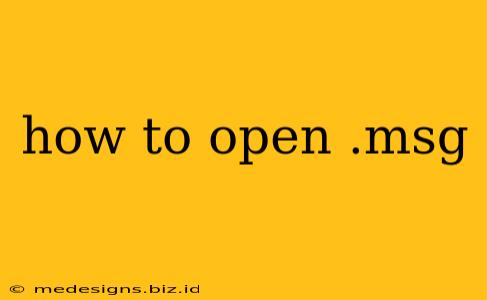Opening a .msg file shouldn't be a mystery! This guide will walk you through various methods to access the contents of your Microsoft Outlook message files, no matter what operating system you're using. Whether you received a .msg file as an attachment or found one on your computer, we've got you covered.
Understanding .MSG Files
A .MSG file is a Microsoft Outlook Message Format file. It essentially stores email messages, including the message body, attachments, sender information, and recipient details. While primarily associated with Outlook, several other methods can open these files.
Method 1: Using Microsoft Outlook (The Easiest Way)
If you have Microsoft Outlook installed, this is by far the simplest method. Simply double-click the .msg file. Outlook will automatically open and display the email message.
Advantages of Using Outlook:
- Full Functionality: You get access to all features of the email, including attachments and viewing the original message formatting.
- Seamless Integration: If you manage your email with Outlook, it’s the most natural and convenient way to open .msg files.
Disadvantages of Using Outlook:
- Requires Outlook: This method is only possible if you have Outlook installed on your system.
Method 2: Employing Other Email Clients
Several other email clients, including Thunderbird, Apple Mail, and eM Client, often support opening .msg files. Try dragging and dropping the .msg file into the email client window, or use the "Open" or "Import" functions within the client's menu.
Advantages of Using Other Email Clients:
- Alternative to Outlook: Provides a solution if you don't use Outlook.
- Familiar Interface: If you regularly use a specific email client, this method maintains consistency.
Disadvantages of Using Other Email Clients:
- Inconsistent Support: The level of .msg file support can vary greatly between clients. Formatting may not be perfectly preserved.
Method 3: Utilizing a Webmail Interface
Some webmail services, like Gmail, might allow you to open .msg files by dragging and dropping them into a new email composition window. This will likely display the message content, but may not perfectly reproduce all formatting or attachments.
Advantages of Using Webmail:
- Accessibility: Works from any computer with an internet connection.
Disadvantages of Using Webmail:
- Limited Functionality: Typically less reliable than dedicated email clients for viewing .msg files fully. Attachment handling might be problematic.
Method 4: Employing a Text Editor (for Basic Content)
For simple viewing of the message's textual content, a basic text editor like Notepad (Windows) or TextEdit (macOS) can be used. Open the .msg file with the text editor. While you'll see the message body, formatting and attachments will be lost.
Advantages of Using a Text Editor:
- Always Available: Requires no additional software beyond basic operating system tools.
Disadvantages of Using a Text Editor:
- Limited Functionality: Shows only the raw text; formatting, attachments, and other email metadata are not accessible.
Method 5: Using Specialized Software (for Advanced Needs)
Specialized tools exist that are specifically designed for opening and managing .msg files. These might offer additional features beyond basic viewing. Search online for "MSG file viewers" to explore options.
Advantages of Specialized Software:
- Advanced Features: May provide additional functionalities such as conversion to other formats.
Disadvantages of Specialized Software:
- Requires Installation: An additional program needs to be downloaded and installed.
- Potential Security Risks: Always download software from trusted sources.
Troubleshooting Tips
- File Corruption: If a .msg file won't open, it may be corrupted. Try receiving it again from the sender if possible.
- Software Compatibility: Ensure your email client or software is updated to the latest version.
- Security Settings: Check your computer's security settings to make sure they're not preventing the file from opening.
By following these steps, you should be able to successfully open your .msg files and access the information within. Remember to choose the method that best suits your needs and technical capabilities.