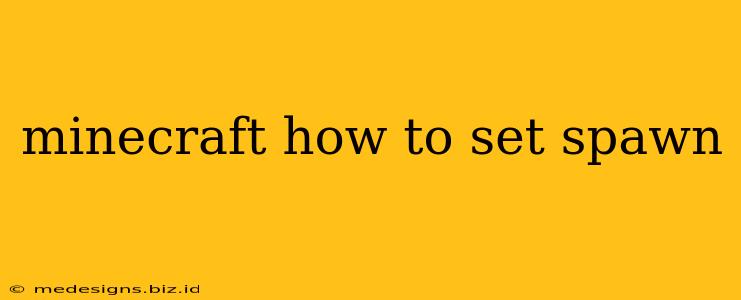So you've explored the vast world of Minecraft, built an epic base, and now you're tired of trekking miles back to your initial spawn point every time you die. Don't worry, setting your spawn point in Minecraft is easier than crafting a diamond pickaxe! This guide will cover all the methods, from using a bed to exploiting game mechanics. Let's dive in!
Using a Bed: The Easiest Way to Set Your Spawn
By far the simplest and most reliable method to set your spawn point is by using a bed. This method works in almost every situation, even in survival mode.
Steps to Set Spawn with a Bed:
- Obtain the materials: You'll need three wool of any color and three wooden planks.
- Craft a bed: Combine the wool and planks in your crafting grid.
- Place the bed: Find a safe location in your base or wherever you want your new spawn point to be. Important: You can't place a bed in the Nether or the End.
- Right-click the bed: This will initiate the sleeping animation. Important Note: You cannot sleep during the day, or if monsters are nearby.
Once you wake up, your spawn point is now set to the location of your bed! If you die, you'll respawn at your cozy, newly designated bed. Simple, right?
Alternative Methods: For those without a Bed
While beds are the preferred method, there are alternative ways to influence your respawn location. These aren't as reliable or convenient, but they might be helpful in specific situations.
Using a Command Block (Creative Mode Only):
If you're playing in Creative mode, you have access to command blocks, offering ultimate control over your world.
- Obtain a command block: You can obtain this through your inventory in Creative mode.
- Place the command block: Place it anywhere.
- Enter the command: In the command block, type
/setworldspawn <x> <y> <z>. Replace<x>,<y>, and<z>with the coordinates of your desired spawn point. You can find these coordinates by pressing F3 (or Fn + F3 on some laptops). - Activate the command block: Click the command block to activate it and set your spawn point.
Caution: This method only works in Creative mode.
Troubleshooting: Why Isn't My Spawn Point Changing?
Sometimes, things don't go as planned. Here are some common problems and their solutions:
- Monsters nearby: You can't sleep if monsters are close by. Kill any nearby hostile mobs before trying to sleep.
- It's daytime: You can only sleep at night in Minecraft.
- Incorrect bed placement: Beds cannot be placed in the Nether or the End, nor in certain blocks like water or lava. Make sure your bed is placed correctly.
- World Corruption: In rare cases, world corruption can interfere with spawn point settings. Try creating a backup and loading a fresh copy of your world.
Optimizing Your Base Location for Spawning
Choosing a strategic location for your bed and base significantly improves your gameplay experience. Consider these factors when selecting your spawn point:
- Safety: Choose a location far from dangerous mobs and hostile environments.
- Accessibility: Ensure easy access to your base from various directions.
- Resources: A location near valuable resources is always beneficial.
By following these tips and tricks, you’ll never again find yourself stranded miles from civilization in the vast Minecraft world! Happy building and exploring!