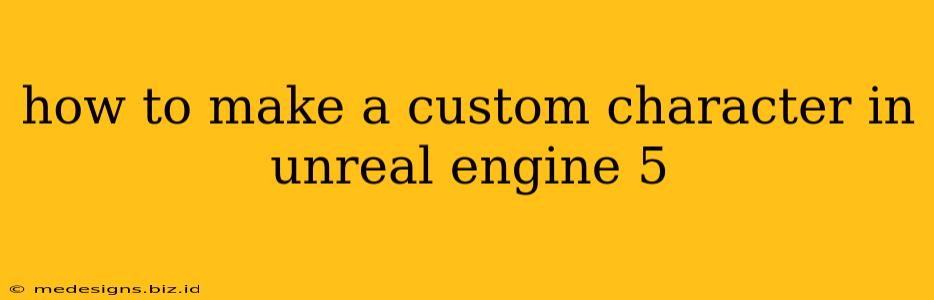Creating custom characters in Unreal Engine 5 is a rewarding process that opens up a world of creative possibilities. Whether you're building a game, a cinematic, or simply exploring the engine's capabilities, learning to craft your own unique characters is a crucial skill. This guide provides a step-by-step walkthrough, covering everything from initial setup to animation and final touches.
Setting the Stage: Project Setup and Asset Acquisition
Before diving into character creation, ensure you have a solid foundation. This involves:
1. A Robust Unreal Engine 5 Installation:
Make sure you've downloaded and installed the latest version of Unreal Engine 5. Regular updates often include performance improvements and new features that will benefit your workflow.
2. Choosing a Character Template (Optional but Recommended):
Unreal Engine 5 provides various character templates. While you can build entirely from scratch, starting with a template streamlines the process, offering pre-built rigs and animations that you can customize. Explore the available templates to find one that best suits your character's style.
3. Acquiring Necessary Assets:
- Character Model: You can create your own 3D model using a program like Blender, Maya, or 3ds Max. Alternatively, numerous high-quality character models are available from online marketplaces. Consider the style and complexity of your model.
- Textures: High-resolution textures significantly improve the visual fidelity of your character. These include diffuse maps, normal maps, specular maps, and potentially more depending on the complexity of your model.
- Animations: These bring your character to life. You can create custom animations or purchase pre-made animation packs. Consider the types of animations you need (idle, walking, running, jumping, attacking, etc.).
Importing and Setting Up Your Character
Once you have your assets, it's time to bring them into Unreal Engine 5:
1. Importing the 3D Model:
Import your 3D model into Unreal Engine 5. Pay close attention to the import settings; correct scaling and pivot points are crucial for proper animation and placement.
2. Assigning Materials:
Apply your acquired textures to the character model using Unreal Engine 5's material editor. Experiment with different shaders and parameters to achieve the desired look and feel.
3. Rigging (If Necessary):
If you're starting from a basic mesh, you'll need to rig your character. Rigging creates a skeletal structure that allows for animation. Unreal Engine 5 provides tools to assist with rigging, or you may use external rigging software.
4. Importing and Assigning Animations:
Import your animations into the engine. Ensure they're correctly mapped to the character's skeleton. You may need to retarget animations if they weren't created specifically for your rig.
Fine-Tuning and Polish: Advanced Techniques
To elevate your character to the next level, consider these advanced techniques:
1. Advanced Material Creation:
Master Unreal Engine 5's material editor to create highly realistic and stylized materials for your character's clothing, skin, and other elements.
2. Facial Animation:
For more expressive characters, delve into facial animation techniques, using blendshapes or other methods to create realistic facial expressions.
3. Physics Simulation:
Use physics to add realism to clothing or hair, making your character more dynamic and visually appealing.
4. Post-Processing Effects:
Enhance the visual appeal of your character using post-processing effects, such as bloom, ambient occlusion, and depth of field.
Conclusion: Bringing Your Vision to Life
Creating a custom character in Unreal Engine 5 is a multifaceted process requiring patience and practice. By following these steps and experimenting with the engine's many features, you can bring your unique character vision to life, ready for integration into your game or project. Remember that consistent practice and exploration are key to mastering this craft. Don't be afraid to experiment and refine your techniques along the way!