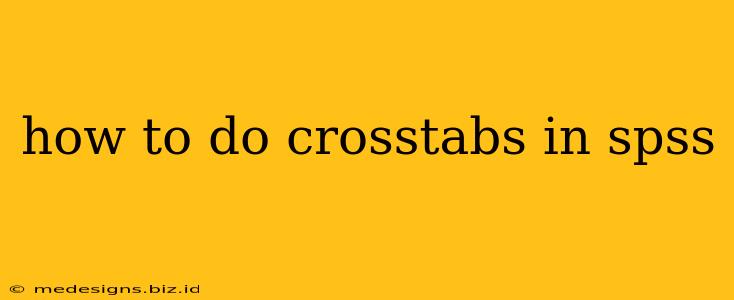Creating crosstabulations, also known as contingency tables, in SPSS is a crucial step in analyzing categorical data and understanding the relationships between variables. This guide will walk you through the process, from setting up your data to interpreting the results. We'll cover everything from basic crosstabs to more advanced options.
Understanding Crosstabs in SPSS
A crosstab in SPSS displays the frequency distribution of two or more categorical variables in a tabular format. It shows how the categories of one variable are distributed across the categories of another, allowing you to examine potential associations. For example, you might use a crosstab to see if there's a relationship between gender (male/female) and voting preference (Democrat/Republican/Independent).
Why Use Crosstabs?
Crosstabs are invaluable for:
- Identifying associations: Determining whether a relationship exists between two or more categorical variables.
- Exploring patterns: Unveiling trends and patterns in your data.
- Testing hypotheses: Evaluating whether observed associations are statistically significant.
- Visualizing relationships: Presenting data clearly and concisely in a table format.
Performing a Basic Crosstab in SPSS
Let's delve into how to create a simple crosstab. Assume you have data on gender and preferred social media platform.
Step 1: Prepare Your Data
Ensure your data is properly organized in SPSS. Each variable should be coded as a categorical variable (nominal or ordinal). For example:
- Gender: 1 = Male, 2 = Female
- Social Media: 1 = Facebook, 2 = Instagram, 3 = Twitter
Step 2: Access the Crosstabs Procedure
- Go to Analyze -> Descriptive Statistics -> Crosstabs.
- A dialog box will appear.
Step 3: Define Your Variables
- Move the variable representing the rows (e.g., Gender) into the "Row(s)" box.
- Move the variable representing the columns (e.g., Social Media) into the "Column(s)" box.
Step 4: Optional: Add Statistics and Charts
Click on the "Statistics" button to add further analysis:
- Chi-square: Tests the statistical significance of the association between the variables. This is crucial for determining if the observed relationship is likely due to chance.
- Phi and Cramer's V: These measure the strength of the association between variables.
- Risk estimate: Provides information about the odds ratio and relative risk, particularly relevant in analyzing relationships between categorical variables.
Click on the "Cells" button to customize the table:
- Observed: Shows the actual counts in each cell.
- Expected: Shows the expected counts if there were no association between the variables.
- Row, Column, and Total Percentages: Provide different perspectives on the data distribution. Choose the percentage type that best suits your analysis.
Step 5: Run the Analysis
Click "OK" to generate the crosstabulation table.
Interpreting Your Crosstab Results
The output will display a table showing the frequencies and percentages for each combination of categories. Pay close attention to:
- Observed Frequencies: The actual number of observations falling into each cell of the table.
- Expected Frequencies: The number of observations you'd expect in each cell if the variables were independent. Large differences between observed and expected frequencies suggest an association.
- Chi-square test statistic: A significant chi-square value (typically p < .05) indicates a statistically significant association between the variables.
- Measures of association (Phi, Cramer's V): These values indicate the strength of the association, ranging from 0 (no association) to 1 (perfect association).
Advanced Crosstab Techniques in SPSS
SPSS allows for more complex crosstabulations:
- Multiple variables: Include more than two variables in your analysis to explore more intricate relationships.
- Weighting: Apply weights to your data if necessary to account for sampling design or unequal probabilities of selection.
- Customizing the table: Further modify the output by adding labels, changing formatting, and controlling decimal places for better readability.
By mastering crosstabs in SPSS, you can effectively analyze categorical data, uncover meaningful associations, and draw valuable insights from your research. Remember to always consider the context of your data and choose the appropriate statistics and visualizations to effectively communicate your findings.