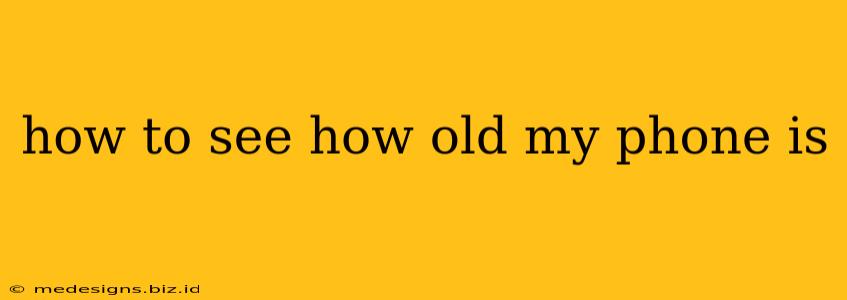Knowing your phone's age can be surprisingly useful, whether you're considering an upgrade, troubleshooting a problem, or simply curious about its history. Fortunately, there are several ways to determine your phone's age, depending on the information you have available and your phone's operating system.
Method 1: Checking the Purchase Date (Most Accurate)
The most reliable way to determine your phone's age is to check your purchase records. This could be a receipt, a bank statement, or an order confirmation from the online retailer where you bought it. This method provides the exact date of purchase, giving you the most precise age of your device.
Where to Look:
- Email: Search your email inbox for confirmations from carriers, retailers (like Amazon, Best Buy, etc.), or phone manufacturers.
- Bank/Credit Card Statements: Review your financial records for the transaction.
- Physical Receipts: Check any physical paperwork you may have saved.
Method 2: Examining the Phone's Settings (Android & iOS)
Both Android and iOS offer ways to indirectly determine your phone's approximate age. While not giving the exact purchase date, this method reveals the date of first activation or a similar benchmark.
Android:
The information available varies greatly depending on the Android version and phone manufacturer. You might find some clues under:
- Settings > About Phone: This section often displays the build date or a similar piece of information indicating when the software was last updated. Note that this is not the manufacturing date, but it can give you a reasonable estimate.
- Settings > System > About Phone: Some Android versions locate this information here.
iOS (iPhone):
Unfortunately, iOS doesn't directly show the date of purchase or activation. You'll need to rely on other methods, such as Method 1.
Method 3: Using the IMEI or Serial Number (Less Reliable)
The IMEI (International Mobile Equipment Identity) or serial number is a unique identifier for your phone. While it doesn't directly reveal the age, you might be able to use it to find clues about your phone's history, particularly if it's been reported lost or stolen. This involves contacting your carrier or the manufacturer—a process which is time consuming and not always fruitful in determining the age.
Finding Your IMEI/Serial Number:
- Android: Dial *#06# or find it in Settings > About Phone.
- iOS: Go to Settings > General > About.
Method 4: Visual Inspection (Least Reliable)
This method is the least reliable but offers a rough estimate. Examine your phone for wear and tear. Significant scratches, dents, or faded paint can suggest a longer period of use. However, this is purely subjective and not a reliable method for determining precise age.
Conclusion:
While determining the exact age of your phone can be challenging without purchase records, utilizing these methods in combination can provide a reasonably accurate estimation. Remember, checking your purchase records is the most reliable method, offering the most accurate information.