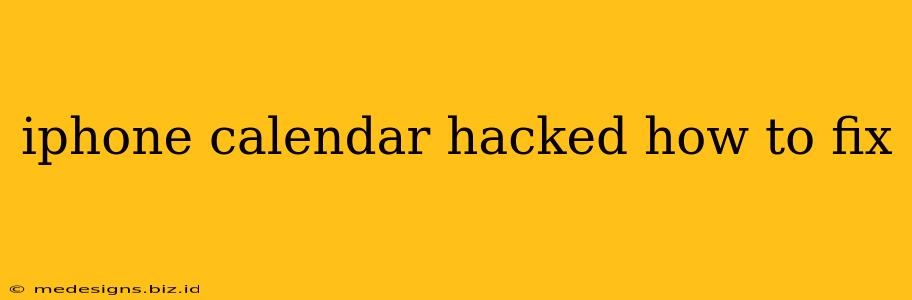Discovering your iPhone calendar has been hacked is incredibly frustrating and concerning. It's a violation of your privacy, and the unwanted entries can be disruptive. This guide will walk you through identifying the problem, fixing the immediate issue, and implementing steps to prevent future attacks.
Identifying the Source of the Hack
Before you jump into fixing the problem, it's crucial to understand how your calendar was compromised. This will help prevent similar incidents in the future. Consider these possibilities:
- Phishing Emails or Texts: Malicious links in emails or text messages can grant access to your accounts, including your calendar. Be wary of unexpected messages and avoid clicking links from unknown senders.
- Compromised Apple ID: If your Apple ID has been compromised, hackers can access all your Apple services, including your calendar.
- Weak Password: A simple or easily guessable password makes your account vulnerable.
- Public Wi-Fi: Using unsecured public Wi-Fi networks can make your device susceptible to hacking.
- Outdated Software: Keeping your iPhone's operating system and apps updated is crucial for security. Outdated software often contains vulnerabilities that hackers can exploit.
- Third-Party Apps: Some third-party apps may request excessive permissions, potentially including access to your calendar.
How to Fix a Hacked iPhone Calendar
Once you've identified (or suspect) a compromised calendar, follow these steps to regain control:
1. Remove Unauthorized Calendar Entries
- Identify the offending calendar: Look for unfamiliar calendars listed in your Calendar app. They might have suspicious names or contain entries you didn't create.
- Delete the calendar: Tap Edit (usually in the top left corner), select the unwanted calendar, and tap Delete. This removes the calendar and all its entries from your iPhone.
2. Change Your Apple ID Password
This is crucial. A strong, unique password is your first line of defense. Use a password manager to generate and store complex passwords. Avoid reusing passwords across multiple accounts.
3. Review Connected Apps and Accounts
Go to your Apple ID settings on your iPhone and review the apps and services that have access to your calendar. Revoke access to any suspicious or unfamiliar apps.
4. Update Your Software
Ensure your iPhone's operating system and apps are updated to the latest versions. Go to Settings > General > Software Update to check for updates.
5. Enable Two-Factor Authentication
Two-factor authentication adds an extra layer of security, making it significantly harder for hackers to access your account even if they have your password. Enable this in your Apple ID settings.
Preventing Future iPhone Calendar Hacks
Proactive measures are key to preventing future attacks:
- Use Strong Passwords: Employ strong, unique passwords for all your online accounts, including your Apple ID.
- Enable Two-Factor Authentication: This is a non-negotiable security best practice.
- Be Wary of Phishing: Don't click links or open attachments from unknown senders.
- Use Secure Wi-Fi: Avoid using public Wi-Fi whenever possible. If you must use it, use a VPN for added security.
- Regularly Update Software: Keep your iOS and apps up to date.
- Review App Permissions: Carefully review the permissions apps request before granting access.
- Monitor Your Calendar: Regularly check your calendar for any unusual or unwanted entries.
By taking these steps, you can significantly reduce the risk of future iPhone calendar hacks and protect your privacy. Remember, staying vigilant and proactive is the best defense against online threats.