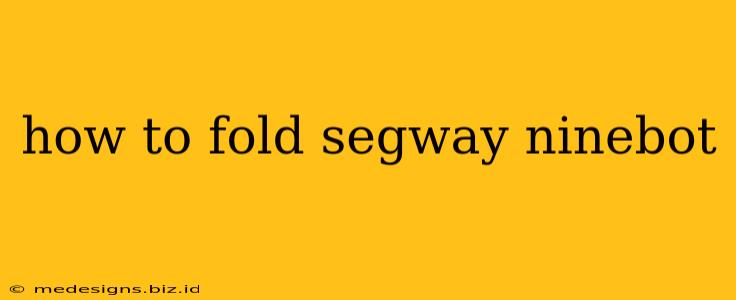So you've got your awesome Segway Ninebot, and now you're wondering how to fold it up for easy storage or transport? Don't worry, it's easier than you think! This comprehensive guide will walk you through the process, ensuring you can fold and unfold your Ninebot like a pro. We'll cover different Ninebot models, addressing common questions and potential issues.
Understanding Your Segway Ninebot Model
Before we begin, it's important to note that the folding mechanism might slightly differ depending on your specific Segway Ninebot model (e.g., Ninebot ES2, ES4, Max G30, etc.). However, the general principles remain the same. Check your owner's manual for model-specific instructions. This guide provides a general overview applicable to many popular models.
Step-by-Step Folding Instructions: A General Guide
-
Power Off: Before attempting to fold your Ninebot, ensure it's completely powered off. This prevents accidental activation and ensures safety.
-
Unlock the Folding Mechanism: Most Ninebot models have a latch or lever located near the handlebar stem. Locate this mechanism and unlock it. This usually involves pressing a button or pulling a lever. Refer to your user manual if you're unsure of its location.
-
Lower the Handlebar Stem: Gently push down on the handlebar stem. You should feel it release and start to fold. It might require a little bit of pressure, but avoid excessive force to prevent damage.
-
Fold the Stem: Continue to lower the handlebar stem until it locks into place against the main body of the scooter. You'll usually hear a click or feel a secure snap when it's properly folded.
-
Secure the Folding Mechanism: Once the handlebar stem is folded, ensure the locking mechanism is securely engaged. This will prevent accidental unfolding during transport.
-
Optional: Fold the Kickstand (if applicable): Some models have a foldable kickstand. If yours does, fold it up to make the scooter more compact.
Troubleshooting Common Folding Issues
-
The folding mechanism is stiff: A little lubrication (like silicone spray) on the moving parts might help. Never use excessive force. If it's still stiff, consult your user manual or contact customer support.
-
The stem won't fold completely: Double-check that the unlocking mechanism is fully disengaged. Make sure you're applying pressure in the correct direction.
-
The folding mechanism feels loose or broken: If you suspect damage to the folding mechanism, do not continue to use the scooter. Contact customer support or a qualified repair technician.
Unfolding Your Segway Ninebot
Unfolding your Ninebot is typically the reverse of the folding process. Simply unlock the folding mechanism, lift the handlebar stem, and ensure it's securely locked in the upright position.
Maintaining Your Segway Ninebot
Regular maintenance is key to ensuring your Ninebot functions optimally and folds smoothly. Keep the folding mechanism clean and lubricated, and inspect it regularly for any signs of wear or damage.
Keywords for SEO:
segway ninebot, fold segway, ninebot folding, how to fold segway ninebot, segway ninebot folding instructions, segway ninebot troubleshooting, segway ninebot maintenance, fold ninebot es2, fold ninebot es4, fold ninebot max g30, segway ninebot manual, folding electric scooter
By following these steps and tips, you’ll be able to effortlessly fold and unfold your Segway Ninebot, making it a convenient and enjoyable mode of transportation. Remember safety first! Always refer to your owner's manual for specific instructions related to your model.