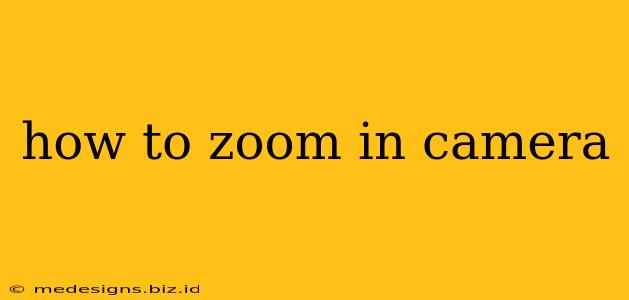Zooming in on your camera can dramatically change a photo, bringing distant subjects closer and creating compelling compositions. But knowing how to zoom effectively depends heavily on the type of camera you're using. This guide covers various methods, from simple pinch-to-zoom on smartphones to using advanced lenses on DSLRs and mirrorless cameras.
Understanding Zoom Types: Optical vs. Digital
Before diving into the specifics, it's crucial to understand the difference between optical and digital zoom.
-
Optical Zoom: This uses the camera's lens to magnify the image. It's the superior method, resulting in higher-quality images with less distortion and loss of detail. The magnification is achieved by physically moving lens elements. Look for the zoom range specified on your camera or lens (e.g., 18-55mm). The larger the second number, the greater the optical zoom capability.
-
Digital Zoom: This method crops the image sensor's output and enlarges the cropped portion. This process reduces image quality, leading to pixelation and loss of sharpness. While convenient, it's best avoided if high-quality images are your goal. Digital zoom is often indicated on camera screens as a separate zoom option.
How to Zoom on Different Camera Types
Smartphones
Most smartphones utilize a combination of optical and digital zoom. Here's how to zoom on various mobile operating systems:
-
iOS (iPhone): Open the Camera app, point your phone at your subject, and use two fingers to pinch outwards on the screen to zoom in. Pinching inwards zooms out. You'll usually see an indicator showing how much optical zoom you are using versus digital zoom.
-
Android: The method is very similar to iOS. Use a two-finger pinch gesture to zoom in and out. The specific interface may vary slightly depending on your Android device and camera app. Check your phone's user manual if you're having trouble.
Compact Cameras
Point-and-shoot cameras typically have a dedicated zoom lever or button. This lever or button is often located near the lens or on the top of the camera. Simply rotate the lever or press the button repeatedly to zoom in or out.
DSLRs and Mirrorless Cameras
These cameras offer the most flexibility and control over zoom. The primary method is using a zoom lens. These lenses have a physical zoom ring that you rotate to adjust the focal length and magnification. The exact location and operation of the zoom ring may vary slightly between different lens models.
Tips for using zoom lenses effectively:
-
Stabilization: Using a tripod or image stabilization (if available on your lens or camera body) can greatly help prevent blurry images when zooming in.
-
Focus: Zooming in makes it more challenging to focus accurately. Use autofocus carefully and consider using manual focus for more precise control, especially at high magnification.
-
Aperture: At longer focal lengths, you might need a wider aperture (lower f-stop number) to get sufficient light and avoid motion blur.
Webcams
Webcams often lack optical zoom. Any zooming functionality is typically digital and will degrade image quality. You may be able to adjust the zoom within the webcam's software settings or the video conferencing software you are using.
Maximizing Image Quality When Zooming
Regardless of your camera type, remember these key tips for maintaining high image quality when zooming:
-
Get closer physically: Whenever possible, move closer to your subject instead of relying solely on zoom. This minimizes the negative effects of digital zoom and preserves image detail.
-
Use optical zoom: Always prioritize optical zoom over digital zoom to achieve sharper images.
-
Good lighting: Sufficient light helps maintain detail and clarity, especially when zoomed in.
-
Stable support: Use a tripod or other stabilizing device to avoid blurry images, especially at higher magnification.
By understanding the different zoom methods and following these tips, you can capture stunning images regardless of whether you're using a smartphone, compact camera, or a professional DSLR. Remember to practice and experiment to master the art of zooming!