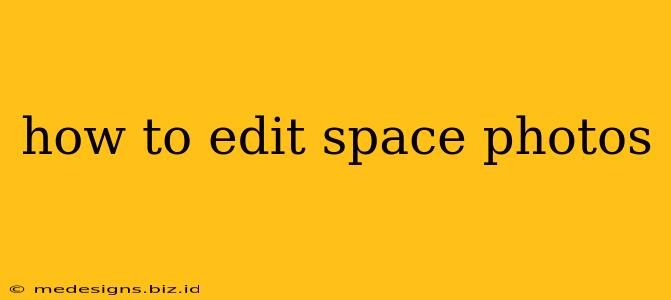Space photography is captivating. Those breathtaking images of nebulae, galaxies, and planets evoke a sense of wonder and inspire us to explore the cosmos. But even the most stunning raw space photos need a little editing to truly shine. This guide will walk you through the process, from choosing the right software to mastering essential techniques. Whether you're a seasoned astrophotographer or just starting out, you'll find tips and tricks to elevate your space imagery.
Choosing the Right Software
The first step in editing space photos is selecting the appropriate software. Several options cater to different skill levels and budgets:
Beginner-Friendly Options:
- Adobe Photoshop Express: This mobile app and web-based editor offers a simplified interface, perfect for quick edits and basic adjustments. It's excellent for beginners learning the ropes.
- GIMP (GNU Image Manipulation Program): A free and open-source alternative to Photoshop, GIMP offers a wide array of features without the hefty price tag. It has a steeper learning curve but boasts powerful editing capabilities.
Professional-Grade Software:
- Adobe Photoshop: The industry standard, Photoshop offers unparalleled control and precision for advanced editing and retouching. It’s the go-to choice for professionals and serious enthusiasts.
- PixInsight: Specifically designed for astrophotography, PixInsight provides specialized tools for processing astronomical images, including calibration, stacking, and advanced noise reduction.
Essential Editing Techniques for Space Photos
Once you've chosen your software, it's time to dive into the editing process. Here are some key techniques to master:
1. Calibration and Stacking (for multiple exposures):
If you've captured multiple exposures of the same celestial object, this crucial step dramatically improves image quality. Calibration corrects for biases and dark current, while stacking combines the images to reduce noise and enhance detail. Most dedicated astrophotography software (like PixInsight) handles this automatically.
2. Background Noise Reduction:
Space photos often contain noise, which can appear as grain or speckles. Noise reduction tools effectively minimize this without losing essential details. Experiment with different noise reduction algorithms in your chosen software to find the optimal balance.
3. Brightness and Contrast Adjustments:
Fine-tuning the brightness and contrast is essential for bringing out the subtle details within nebulae and galaxies. Use tools like levels or curves to carefully adjust these parameters. Be mindful not to over-process, as this can lead to unnatural-looking results.
4. Color Correction and Enhancement:
Many space photos benefit from color correction and enhancement. Tools like the white balance adjustment can correct color casts, while selective color adjustments can emphasize specific colors within the image, bringing out the vibrancy of nebulae or the subtle hues of planets.
5. Sharpening and Detail Enhancement:
Sharpening tools enhance fine details and improve the overall clarity of the image. However, avoid over-sharpening, as this can create harsh halos around stars and other bright objects.
6. Cropping and Composition:
Cropping allows you to improve the composition of your image by removing distracting elements or emphasizing a particular area of interest. Pay attention to the rule of thirds and other compositional guidelines to create a visually pleasing image.
Beyond the Basics: Advanced Techniques
Once you've mastered the fundamentals, you can explore more advanced techniques:
- HDR (High Dynamic Range) Imaging: Combining multiple exposures with different brightness levels can create incredibly detailed images with a wider range of tones.
- Star Reduction/Removal: Techniques to remove or reduce the appearance of stars in order to highlight other aspects of the image. This is useful for nebulae photography, for example.
- Advanced Color Calibration and Mapping: Using color profiles and sophisticated color mapping techniques to create highly accurate and vibrant representations of the celestial objects.
Sharing Your Masterpieces
After editing your space photos, share your stunning work! Use high-resolution formats like TIFF or PNG for optimal image quality when sharing online. Consider platforms like Flickr, AstroBin, and Instagram to connect with other astrophotography enthusiasts and showcase your work.
By following these steps and experimenting with different techniques, you can transform your raw space photos into breathtaking works of art. Remember, practice is key! The more you edit, the more you’ll refine your skills and develop your unique style. Happy editing!