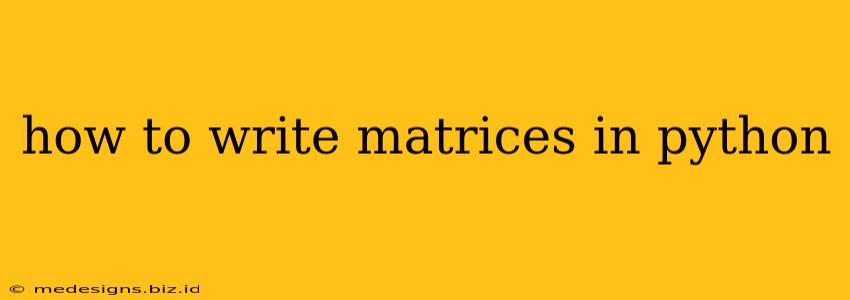Python, with its versatile libraries, offers several efficient ways to handle matrices. Whether you're a beginner or an experienced programmer, understanding how to represent and manipulate matrices is crucial for various applications, from linear algebra to data science. This guide will walk you through different methods, focusing on clarity and best practices.
Understanding Matrices in Python
A matrix is a rectangular array of numbers, symbols, or expressions, arranged in rows and columns. In Python, we don't have a built-in "matrix" data type like some other languages. Instead, we typically represent matrices using either lists of lists or dedicated libraries like NumPy.
1. Using Lists of Lists
This approach is suitable for smaller matrices and simpler operations. It leverages Python's built-in list capabilities.
# Representing a 3x3 matrix
matrix = [
[1, 2, 3],
[4, 5, 6],
[7, 8, 9]
]
# Accessing elements:
print(matrix[0][0]) # Output: 1 (first row, first column)
print(matrix[1][2]) # Output: 6 (second row, third column)
Limitations: List of lists aren't optimized for matrix operations. Performing calculations like matrix multiplication directly on lists of lists would be inefficient and require writing custom functions.
2. Leveraging NumPy
NumPy (Numerical Python) is a powerhouse library for numerical computation in Python. Its ndarray (n-dimensional array) object is the go-to choice for efficient matrix operations.
import numpy as np
# Creating a 3x3 matrix using NumPy
matrix_np = np.array([[1, 2, 3], [4, 5, 6], [7, 8, 9]])
# Accessing elements (similar to lists of lists):
print(matrix_np[0, 0]) # Output: 1
print(matrix_np[1, 2]) # Output: 6
# Matrix operations:
print(matrix_np.transpose()) # Transpose
print(np.linalg.det(matrix_np)) # Determinant
print(np.linalg.inv(matrix_np)) # Inverse (if it exists)
Advantages of NumPy:
- Efficiency: NumPy's optimized functions significantly speed up matrix operations compared to using lists of lists.
- Broadcasting: NumPy allows for element-wise operations on matrices of different shapes (under certain conditions).
- Linear Algebra Functions: NumPy provides a rich set of functions for linear algebra tasks (determinants, eigenvalues, eigenvectors, etc.).
3. Other Libraries
While NumPy is the most popular choice, other libraries like SciPy (built on top of NumPy) offer even more specialized functions for advanced matrix computations and scientific computing.
Choosing the Right Method
- For small matrices and basic tasks, lists of lists might suffice.
- For larger matrices, efficiency, and advanced operations (like linear algebra), NumPy is strongly recommended. Its performance advantage becomes increasingly significant as the matrix size grows.
Best Practices
- Use descriptive variable names: Make your code readable. Instead of
m, usematrix_aortransformation_matrix. - Comment your code: Explain complex operations or less obvious steps.
- Handle potential errors: Check for invalid input (e.g., non-square matrices when calculating determinants).
- Use NumPy for efficiency: Don't reinvent the wheel – leverage NumPy's optimized functions for matrix operations whenever possible.
By following these guidelines and understanding the strengths of each approach, you'll be well-equipped to write efficient and maintainable Python code for matrix manipulation. Remember to install NumPy using pip install numpy if you haven't already.