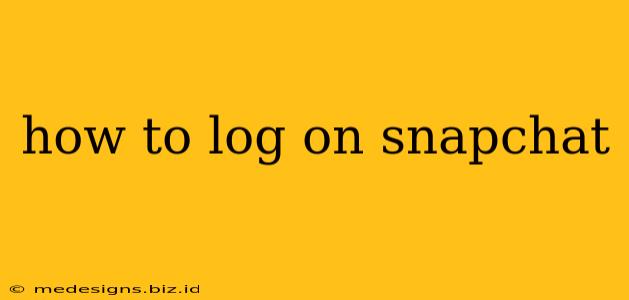Logging into Snapchat is usually a straightforward process, but if you're having trouble, this guide will walk you through it. Whether you're a seasoned Snapper or a new user, we've got you covered.
Accessing the Snapchat App
Before you can log in, ensure you have the Snapchat app installed on your device. You can download it from the App Store (for iOS devices) or the Google Play Store (for Android devices). Make sure you download the official app to avoid scams and malware.
Logging In: The Standard Method
Once the app is installed and open, you'll see the login screen. Here's what you need to do:
-
Enter your username or email: This is the email address or username you used when you created your Snapchat account. Double-check for typos – even a small mistake will prevent you from logging in.
-
Enter your password: Carefully type in your password. Remember that Snapchat passwords are case-sensitive.
-
Tap "Log In": Once you've entered your credentials, tap the "Log In" button.
If everything is correct, you'll be taken directly to your Snapchat feed.
Troubleshooting Login Issues
If you're having trouble logging in, here are some common issues and solutions:
Forgotten Password?
Don't worry, it happens! Snapchat has a password recovery system in place:
-
Tap "Forgot Password?": This option is usually located below the login fields.
-
Enter your username or email: Provide the same username or email address you used to create your account.
-
Follow the instructions: Snapchat will send you an email or a text message with instructions on how to reset your password. Follow these steps carefully.
Incorrect Username or Email?
If you're repeatedly entering the wrong username or email, try to remember exactly how you signed up. Check your email inbox for any Snapchat-related emails from the time you created your account. This might jog your memory and help you find the correct login credentials.
Account Locked?
If you've entered your password incorrectly multiple times, Snapchat might temporarily lock your account to protect it from unauthorized access. Don't panic! You should still be able to recover your account using the password reset method described above.
App Issues?
Sometimes, the problem isn't with your login details, but with the Snapchat app itself. Try these steps:
- Check your internet connection: Ensure you have a stable internet connection. A weak connection can prevent the app from loading correctly.
- Restart your device: A simple restart often solves minor glitches.
- Update the app: Check your app store for updates and install the latest version of Snapchat.
- Reinstall the app: As a last resort, try uninstalling and reinstalling the Snapchat app. This can sometimes resolve underlying issues.
Staying Secure on Snapchat
Remember to keep your password secure and avoid sharing it with anyone. Use a strong, unique password that's different from the passwords you use for other accounts. Enabling two-factor authentication adds an extra layer of security to your account, making it even harder for unauthorized users to access it.
By following these steps and troubleshooting tips, you should be able to log into your Snapchat account quickly and easily. If you continue to experience problems, consider contacting Snapchat support directly for assistance.