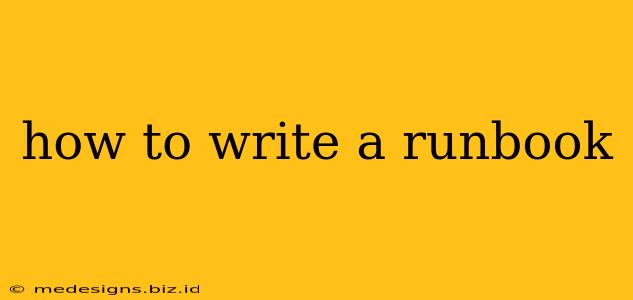How to Write a Runbook: A Comprehensive Guide
Creating a comprehensive and effective runbook is crucial for maintaining smooth operations and minimizing downtime in any organization. Whether you're managing servers, deploying software, or handling customer support issues, a well-written runbook acts as your ultimate guide, ensuring consistent and efficient execution of critical processes. This guide provides a step-by-step approach to crafting runbooks that are both informative and easy to follow.
Understanding the Purpose of a Runbook
Before diving into the writing process, it's essential to understand why you need a runbook. Simply put, runbooks are detailed, step-by-step instructions for completing a specific task or resolving a particular problem. They serve several critical purposes:
- Standardization: Runbooks ensure consistency in how tasks are performed, reducing errors and improving efficiency.
- Knowledge Sharing: They act as a central repository of knowledge, making it readily accessible to team members, regardless of their experience level.
- Troubleshooting: They provide clear steps for troubleshooting common issues, reducing downtime and improving response times.
- Onboarding: New team members can quickly learn standard procedures by referencing the runbooks.
- Auditing: Runbooks offer a documented record of processes, valuable for compliance and auditing purposes.
Essential Elements of a High-Quality Runbook
A well-structured runbook is more than just a list of instructions. It needs to be clear, concise, and easily navigable. Here are the key elements to include:
- Title and Version Number: Clearly identify the runbook's purpose and track revisions.
- Author and Date: Indicate the creator and the last update date.
- Purpose and Scope: Briefly describe the task or problem the runbook addresses.
- Prerequisites: List any necessary software, tools, accounts, or permissions.
- Step-by-Step Instructions: This is the core of your runbook. Use clear, concise language, and avoid jargon. Number each step for easy tracking.
- Screenshots and Diagrams: Visual aids can significantly improve understanding, especially for complex procedures.
- Troubleshooting: Include common problems and their solutions.
- Rollback Procedure: Outline steps to revert changes if something goes wrong.
- Testing and Validation: Document how the runbook was tested and validated.
- Revision History: Track changes made to the runbook over time.
Writing Style and Best Practices
The writing style of your runbook is crucial for its effectiveness. Follow these best practices:
- Use Active Voice: Active voice is more concise and easier to understand ("The administrator restarts the server" instead of "The server is restarted by the administrator").
- Be Specific: Avoid vague terms. Use precise instructions and measurements.
- Break Down Complex Tasks: Divide complex procedures into smaller, more manageable steps.
- Use Consistent Formatting: Employ headings, bullet points, and other formatting elements to improve readability.
- Regularly Review and Update: Keep your runbooks current to reflect changes in systems and procedures.
Examples of Runbooks
Runbooks can be used for a wide range of tasks. Here are some examples:
- Server Maintenance: Detailed instructions for patching, restarting, or upgrading a server.
- Software Deployment: Steps for deploying new software applications to production.
- Database Backup and Restore: Procedures for creating and restoring database backups.
- Incident Response: A guide for handling security incidents or system failures.
- Network Troubleshooting: Steps for diagnosing and resolving network connectivity problems.
Tools for Creating Runbooks
Several tools can help you create and manage runbooks. Consider using:
- Document Management Systems: Systems like Google Docs, Microsoft SharePoint, or Confluence allow for collaborative editing and version control.
- Wiki Software: Tools like MediaWiki or other wiki platforms provide a structured environment for creating and maintaining documentation.
- Runbook Automation Tools: Specialized tools automate the execution of runbooks, reducing human error and improving efficiency.
By following these guidelines, you can create runbooks that are both efficient and effective, significantly improving your organization's operational efficiency and reducing downtime. Remember that a well-maintained runbook is an invaluable asset for any team.