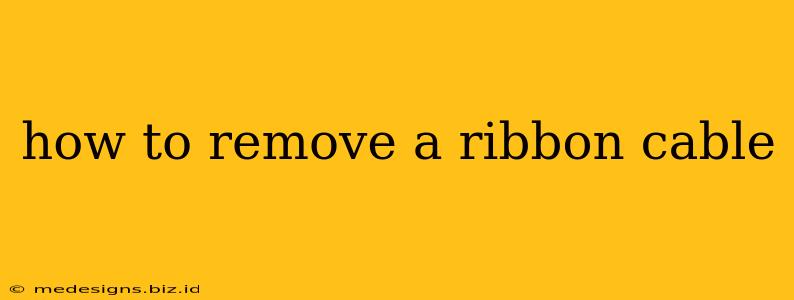Ribbon cables, those flat cables with multiple wires running parallel, are ubiquitous in electronics. From connecting your computer's motherboard to peripherals to powering internal components, understanding how to safely remove them is a crucial skill for any DIY enthusiast or tech repair person. This guide will walk you through the process, ensuring you avoid damage to the delicate connectors.
Understanding Ribbon Cables and Connectors
Before we dive into the removal process, let's quickly understand the components involved. Ribbon cables consist of several individual wires embedded within a flexible plastic material. They typically connect to a connector, a small housing with multiple pins or sockets that precisely align with the wires on the cable. These connectors can be different sizes and configurations, but the removal process remains similar. The key is to be gentle and precise.
Identifying the Connector Type
Ribbon cable connectors commonly fall into two categories: ZIF (Zero Insertion Force) and non-ZIF connectors.
-
ZIF Connectors: These connectors use a lever or latch mechanism to secure the cable. Removing a ZIF connector typically involves opening a latch or releasing a lever before gently pulling the cable. These are generally easier to remove.
-
Non-ZIF Connectors: These connectors usually require a bit more care, as they might involve simply pulling the cable straight out, sometimes with slight resistance.
Tools You Might Need
While you can often remove a ribbon cable with just your fingers, having the right tools can make the process smoother and safer:
- Tweezers: Useful for gently maneuvering the cable and latch mechanisms.
- Plastic Spudger: A non-metallic tool ideal for gently prying open latches or lifting the cable from the connector. Avoid using metal tools, as they can scratch or damage the connector pins.
- Anti-static wrist strap: If working with sensitive electronics, an anti-static wrist strap helps prevent static electricity from damaging components.
Step-by-Step Ribbon Cable Removal
Here's a general guide, remember to adjust the steps depending on your specific connector type:
1. Preparation: Power down the device completely before attempting to remove any ribbon cable. This prevents accidental damage and ensures your safety.
2. Locate the Latch or Release Mechanism (for ZIF connectors): Carefully inspect the connector for a small lever, latch, or tab. These mechanisms typically need to be opened or released before you can remove the cable. Gently push or lift this mechanism using your fingers or a plastic spudger.
3. Gently Lift the Cable: Once the latch is released (if applicable), gently lift the cable straight up from the connector. Avoid twisting or pulling at an angle, as this can damage the delicate wires or pins. Use tweezers if necessary to help with the removal.
4. Inspect the Connector and Cable: Once removed, inspect both the connector and the ribbon cable for any signs of damage. Bent or broken pins on the connector or damaged wires on the cable will indicate a problem.
5. Reinstallation (Reverse the steps): When reinstalling the cable, ensure the connector is properly aligned and the latch is securely closed (if applicable).
Troubleshooting
- Cable won't come out: If the ribbon cable is stuck, don't force it. Try gently rocking it back and forth while pulling upward. Check for any obstructions or improperly closed latches.
- Connector damaged: If the connector is damaged, replacement may be necessary. Be sure to use a replacement of the exact same type.
Tips for Success
- Lighting: Good lighting is crucial for seeing small details and avoiding mistakes.
- Patience: Take your time and work slowly. Rushing the process can lead to damage.
- Cleanliness: Ensure your workspace is clean and free of dust and debris.
Removing a ribbon cable requires precision and patience, but with these steps, you can safely remove and replace ribbon cables with confidence. Remember to always prioritize safety and take your time. If you are unsure about any step, it's best to consult a professional.