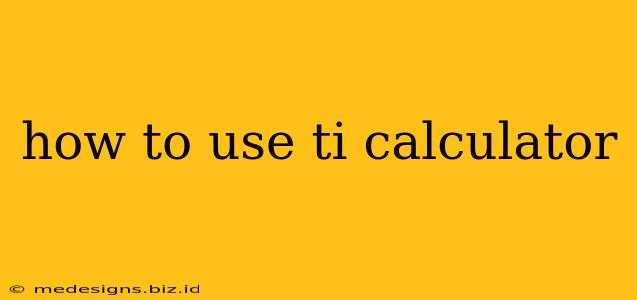Are you ready to unlock the full potential of your Texas Instruments (TI) calculator? Whether you're a student tackling complex equations or a professional needing precise calculations, mastering your TI calculator is essential. This guide covers various models, providing tips and tricks to help you navigate its features effectively.
Understanding Your TI Calculator Model
Before diving into specific functions, it's crucial to identify your calculator model. Popular models include the TI-83 Plus, TI-84 Plus, TI-84 Plus CE, and TI-Nspire series. While many functions are similar across models, the exact keystrokes and menu structures may differ slightly. Consult your calculator's manual for model-specific instructions. The manual usually provides detailed explanations and examples for each function.
Basic Operations: The Foundation of TI Calculator Mastery
Let's start with the fundamentals. Mastering these basic operations is crucial before tackling more advanced functions.
Entering Numbers and Performing Basic Arithmetic
Entering numbers is straightforward: simply press the corresponding number keys. Basic arithmetic operations (+, -, ×, ÷) are performed using their respective keys. Remember the order of operations (PEMDAS/BODMAS): Parentheses/Brackets, Exponents/Orders, Multiplication and Division (from left to right), Addition and Subtraction (from left to right).
Example: To calculate 2 + 3 × 4, you would enter: 2 + 3 × 4 =. The calculator will correctly follow the order of operations and display 14.
Using Parentheses for Complex Calculations
Parentheses are essential for grouping terms and ensuring accurate calculations, especially in complex expressions. Use parentheses to clarify the order of operations and avoid ambiguity.
Example: To calculate (2 + 3) × 4, you would enter: (2 + 3) × 4 =. The calculator will correctly calculate this as 20, unlike the previous example without parentheses.
Intermediate Functions: Expanding Your Capabilities
Once you're comfortable with the basics, let's explore some intermediate functions commonly used in mathematics and science.
Working with Fractions and Decimals
Most TI calculators handle fractions and decimals seamlessly. Learn how to enter fractions using the appropriate keys (often involving a dedicated fraction key or a sequence of keystrokes). You can also convert between fractions and decimals.
Example: Entering a fraction like 3/4 might involve a dedicated fraction key, or you might need to use parentheses and the division key: (3/4). The calculator will typically display the result as a fraction or decimal, depending on the calculator's settings.
Calculating Percentages
TI calculators make calculating percentages straightforward. You can calculate percentages directly using the percentage key (%) or by multiplying by the percentage as a decimal.
Example: To calculate 20% of 100, you could enter 100 × 20 % or 100 × 0.2. Both will yield the correct result of 20.
Using the Exponent Function
The exponent function (^) allows you to perform calculations involving powers and roots.
Example: To calculate 2³, enter 2 ^ 3 =. This will calculate 2 raised to the power of 3 (2³ = 8).
Advanced Features: Unleashing the Power of Your TI Calculator
For more advanced calculations, your TI calculator offers a suite of powerful features. These features are usually accessed through menus and sub-menus.
Graphing Functions
Many TI calculators have graphing capabilities. Learn how to enter functions, set the viewing window, and analyze graphs. This is particularly useful for understanding the behavior of functions and solving equations graphically.
Solving Equations and Systems of Equations
Some TI calculators can solve equations and systems of equations directly, often using numerical methods. This capability significantly speeds up problem-solving. Learn how to access the equation solver features.
Statistical Calculations
If you're working with data, your TI calculator can perform a wide range of statistical calculations, including calculating means, standard deviations, and performing regression analysis. Explore the statistics menus to discover these functions.
Programming (for advanced users)
Some TI calculators allow programming, letting you create custom functions and programs to automate tasks or solve specific problems. This requires a deeper understanding of programming concepts, but it unlocks significant power.
Mastering Your TI Calculator: Tips and Tricks
- Read the manual: This seems obvious, but thoroughly reading the manual is the best way to learn your calculator's capabilities.
- Practice regularly: The more you use your calculator, the more comfortable you'll become with its functions.
- Start with simple problems: Gradually increase the complexity of your calculations as you build your confidence.
- Utilize online resources: Many websites and videos offer tutorials and tips for specific TI calculator models.
- Explore the menus: Don't be afraid to experiment and explore the different menus to discover hidden features.
By understanding the basics, exploring intermediate functions, and gradually mastering advanced features, you'll transform your TI calculator from a tool into a powerful problem-solving ally. Remember to consult your calculator's manual for specific instructions and to utilize the wealth of online resources available. Happy calculating!