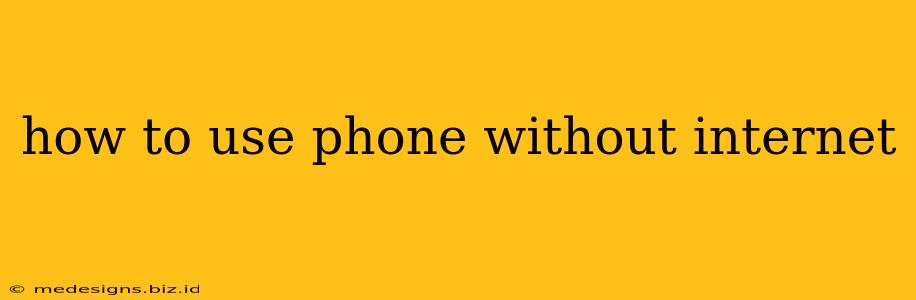Are you tired of being constantly tethered to the internet? Do you want to reclaim some screen time without the distractions of social media and notifications? This guide will show you how to use your phone without internet access, unlocking a world of offline entertainment and productivity.
Offline Entertainment and Productivity: Unleash the Power of Your Phone Without Internet
Many people believe that a smartphone is useless without an internet connection. This simply isn't true! Your phone is packed with features you can enjoy entirely offline. Let's explore some of them:
1. Games:
- Pre-downloaded games: Most mobile games offer offline modes. Download your favorite games beforehand, and you'll have hours of entertainment at your fingertips, even without Wi-Fi or cellular data. Popular choices include puzzle games, strategy games, and many classic arcade titles.
- Classic games: Many phones come pre-loaded with classic games like Solitaire, Minesweeper, and Sudoku. These games offer hours of fun and require no internet connection at all.
2. Books & Music:
- E-books: Download your favorite ebooks to your device through apps like Kindle, Google Play Books or others before you go offline.
- Offline Music Playlists: Download your music library through music apps such as Spotify, Apple Music, YouTube Music and more. Create playlists for offline listening so you can enjoy your favorite tunes anytime, anywhere. This is particularly useful for long commutes or travel where internet access is unreliable.
3. Photography & Videography:
- Capture moments: Your phone's camera is a powerful tool, even without internet access. Take photos and videos to your heart's content – you can organize and edit them later when you're back online.
4. Productivity & Organization:
- Note-taking: Use note-taking apps to jot down ideas, create to-do lists, or simply record your thoughts. Many note-taking apps work perfectly offline.
- Document Editing: If you have documents downloaded to your phone, you can still edit them offline using apps like Google Docs or Microsoft Word (with the appropriate offline settings enabled).
- Offline Maps: Download maps of areas you'll be visiting before you lose service. Many map apps allow for offline map viewing and navigation. This is incredibly useful for travel.
Mastering Offline Mode: Tips and Tricks
- Plan Ahead: Download content before you leave the house or area with reliable internet access. This ensures you'll always have something to keep you entertained.
- Manage Storage: Regularly clear your phone's cache and delete unnecessary files to free up storage space for offline content.
- Check App Settings: Many apps allow you to download content specifically for offline use. Check the settings of your favorite apps to see if this feature is available.
- Airplane Mode: Turn on airplane mode to completely disconnect from the internet and save your battery.
Embrace the Offline World: Reconnect with Yourself
Stepping away from the constant connectivity of the internet can be incredibly beneficial. It allows you to focus, reduce distractions, and appreciate the world around you. By mastering the art of using your phone offline, you can enjoy a more balanced and fulfilling digital experience. So, disconnect, download, and discover the hidden potential of your smartphone!