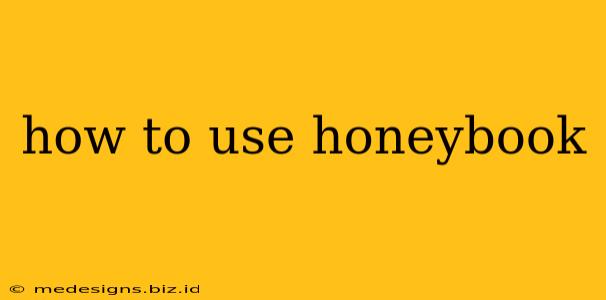HoneyBook is a powerful all-in-one platform designed to streamline your client workflow. From proposals and contracts to scheduling and payments, HoneyBook helps you manage your entire client journey in one place. This comprehensive guide will walk you through the essential features and how to use them effectively.
Getting Started with HoneyBook: Setting Up Your Account
Before diving into the features, you'll need to set up your HoneyBook account. This involves:
- Creating an Account: Sign up for a HoneyBook account using your email address. You'll be prompted to choose a plan that best suits your needs.
- Setting Up Your Profile: This is crucial for branding consistency. Upload your logo, choose a color palette that matches your brand, and add a professional profile picture. Craft a compelling bio that highlights your expertise and services.
- Connecting Your Payment Processor: HoneyBook integrates with various payment processors like Stripe and PayPal. Connecting your payment processor allows you to seamlessly collect payments from clients.
- Customizing Your Branding: Ensure your proposals, contracts, and invoices reflect your brand identity. You can upload your logo, choose fonts, and customize colors to maintain a consistent brand experience for your clients.
Essential HoneyBook Features and How to Use Them
HoneyBook boasts a wealth of features to simplify your business operations. Let's explore some of the most important ones:
1. Creating Stunning Proposals
HoneyBook's proposal feature helps you create professional proposals in minutes. You can:
- Use Pre-designed Templates: HoneyBook offers a variety of customizable templates to save you time and effort.
- Customize Your Proposals: Add your brand colors, logo, and personalize the text to reflect your unique selling points and project details.
- Include Payment Options: Embed payment options directly into your proposal, making it easy for clients to accept and pay.
- Track Proposal Status: Monitor which proposals have been sent, viewed, and accepted.
2. Managing Contracts & Agreements
Contracts are essential for protecting both you and your clients. HoneyBook's contract feature lets you:
- Create and Send Contracts: Easily create legally sound contracts and send them to clients for e-signature.
- Store Contracts Securely: All your contracts are stored securely within the HoneyBook platform.
- Track Signatures: Monitor contract signing status and ensure all necessary parties have signed.
- Integrate with Legalzoom: For even more comprehensive contract management, HoneyBook integrates with LegalZoom for legally reviewed documents.
3. Scheduling Appointments & Managing Calendars
HoneyBook makes scheduling a breeze. You can:
- Connect Your Calendar: Integrate your Google Calendar or other calendar systems to avoid double-booking.
- Set Availability: Specify your working hours and days to ensure clients can only book appointments during your available time slots.
- Send Appointment Reminders: Automatic reminders ensure clients don't miss their scheduled appointments.
- Manage Client Bookings: Easily see all your upcoming appointments in one centralized dashboard.
4. Streamlining Payments & Invoicing
Efficient payment processing is critical for any business. HoneyBook offers:
- Create Custom Invoices: Generate professional invoices with ease and customize them to match your brand.
- Track Payments: Monitor payments received and outstanding invoices.
- Automated Payment Reminders: Send automated reminders to clients with outstanding payments.
- Multiple Payment Options: Offer clients various payment methods to accommodate different preferences.
5. Communication & Client Management
HoneyBook centralizes communication and client management:
- Client Communication: Manage communication with clients through the HoneyBook platform, maintaining a clean record of all interactions.
- Client Portals: Give clients access to their own personalized portal to view documents, track payments, and communicate with you.
- Project Management: Track project progress, tasks, and deadlines within HoneyBook.
Mastering HoneyBook: Tips and Tricks for Efficiency
- Explore all the Features: Take the time to explore all of HoneyBook's features to find those that best suit your workflow.
- Utilize Templates: Leverage HoneyBook's pre-designed templates to save time and maintain consistency.
- Customize Your Workflow: Tailor HoneyBook to fit your unique business needs and processes.
- Explore Integrations: HoneyBook integrates with various third-party apps to further enhance functionality.
- Regularly Update Your Profile: Keep your profile and branding up-to-date to reflect your current offerings.
By mastering HoneyBook's features, you can transform your client management process, saving time, increasing efficiency, and enhancing the overall client experience. Remember, the key is to explore, customize, and find the workflow that best suits your individual needs.