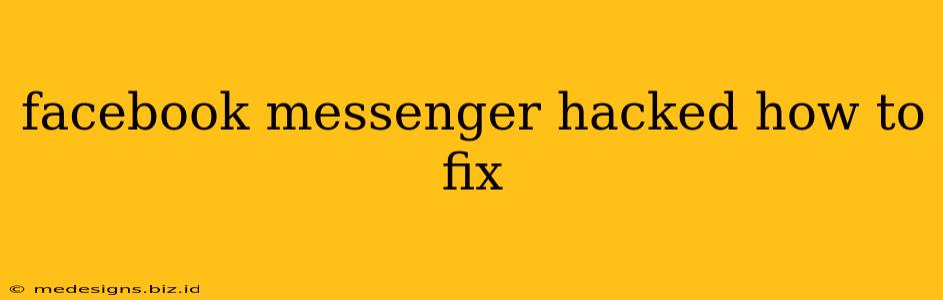Has your Facebook Messenger been hacked? It's a terrifying experience, but don't panic. This comprehensive guide will walk you through the steps to regain control of your account and prevent future intrusions. We'll cover everything from identifying the signs of a compromised account to securing your Facebook and Messenger for better protection.
Recognizing the Signs of a Hacked Facebook Messenger
Before you start troubleshooting, it's crucial to identify if your Messenger has actually been compromised. Look out for these red flags:
- Unexpected Messages: Are you seeing messages you didn't send? Are your contacts reporting receiving messages from you that you don't recall sending? This is a major sign of a breach.
- Access to Your Account From Unknown Devices: Check your Facebook settings to see where your account has been accessed from. Any unfamiliar locations or devices indicate potential unauthorized access.
- Changes to Your Profile: Have your profile picture, name, or other details been altered without your knowledge? This suggests someone might have gained control of your account.
- Account Password Reset Notifications: If you receive a notification about a password reset you didn't initiate, this is a clear indication of a hacking attempt.
- Suspicious Activity in Your Messenger: Notice unusual activity like joining groups you didn't join, sending mass messages, or sharing links you didn't intend to share.
Steps to Take If Your Facebook Messenger is Hacked
If you suspect your Messenger account has been compromised, follow these steps immediately:
1. Change Your Facebook Password Immediately
This is the most crucial step. Choose a strong, unique password that's different from any other passwords you use. A strong password combines uppercase and lowercase letters, numbers, and symbols. Consider using a password manager to generate and securely store complex passwords.
2. Review Your Facebook Connected Apps and Websites
Hackers often gain access through third-party apps connected to your Facebook account. Go to your Facebook settings and review all the connected apps and websites. Remove any that you don't recognize or don't use anymore.
3. Check Your Facebook Login Approvals and Remove Unauthorized Devices
Go to your Facebook settings and check your active sessions. Log out of any sessions you don't recognize, especially those from unfamiliar locations. This will prevent unauthorized access from those devices. Enabling two-factor authentication (2FA) adds an extra layer of security, requiring a code from your phone or another device to log in. This is highly recommended.
4. Review Your Messenger Settings
Check your Messenger settings for any unusual changes, like notification settings or privacy settings. Ensure that only your approved contacts can message you and that you have appropriate privacy settings in place.
5. Inform Your Contacts
Let your contacts know that your Messenger account may have been compromised. This will warn them about potentially fraudulent messages they might receive.
6. Report the Hack to Facebook
Report the hacking incident to Facebook. They have resources and tools to investigate and help secure your account. You can typically find a reporting mechanism within your Facebook settings.
7. Run a Malware Scan
It's possible that a virus or malware on your computer or phone is responsible for the breach. Run a full scan using a reputable antivirus or anti-malware program.
Preventing Future Hacks: Best Practices for Facebook Messenger Security
Proactive measures are key to preventing future hacks:
- Strong and Unique Passwords: Use strong, unique passwords for all your online accounts.
- Two-Factor Authentication (2FA): Enable 2FA on all your important accounts, including Facebook.
- Regular Password Changes: Change your passwords regularly, at least every few months.
- Beware of Phishing Scams: Be wary of suspicious emails, messages, or links that ask for your Facebook login information.
- Keep Your Software Updated: Ensure your operating system, browser, and apps are updated with the latest security patches.
- Use Strong Antivirus Software: Install and regularly update reputable antivirus and anti-malware software.
By following these steps, you can significantly reduce the risk of your Facebook Messenger being hacked and protect your personal information. Remember, staying vigilant and proactive is crucial in maintaining your online security.