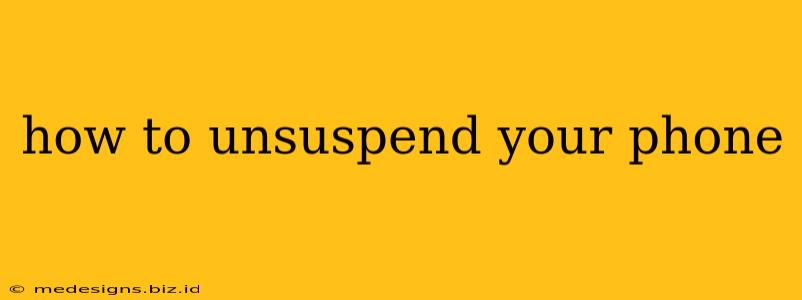Having your phone suspended is incredibly frustrating. Whether it's due to non-payment, a violation of your carrier's terms of service, or another issue, getting your service back online is a priority. This guide will walk you through the steps to unsuspend your phone, no matter the reason.
Understanding Why Your Phone is Suspended
Before jumping into solutions, it's crucial to understand why your phone is suspended. This will determine the exact steps you need to take. Common reasons include:
- Non-payment: This is the most frequent cause. Your service provider suspends your account when payments are overdue.
- Violation of Terms of Service: Using your phone for illegal activities or violating your contract can lead to suspension.
- Technical Issues: Rarely, a technical problem on your carrier's end might temporarily suspend your service.
- Account Issues: Problems with your account information, such as incorrect billing address, can also trigger suspension.
Steps to Unsuspend Your Phone
The process for unsuspension varies depending on your carrier and the reason for the suspension. However, here's a general approach:
1. Contact Your Mobile Carrier Immediately
This is the most important step. Don't waste time trying to troubleshoot on your own. Contact your carrier's customer service department via phone, their website, or their app. Explain the situation clearly and provide any relevant account information they request. Be prepared to answer questions about your account and the reason for the suspension.
2. Resolve the Underlying Issue
Once you've contacted your carrier, they'll explain the reason for the suspension. Address the underlying issue promptly:
- For non-payment: Pay your outstanding bill in full. You might need to pay late fees as well. Many carriers offer online payment options for quick resolution.
- For violations of Terms of Service: Understand the specific violation and take steps to avoid repeating it. Your carrier might require you to sign a new agreement.
- For technical issues: Your carrier will likely work to resolve the problem on their end. This might involve troubleshooting or system updates.
- For account issues: Update any inaccurate information in your account, such as your address or payment method.
3. Confirm Unsuspension
After resolving the issue, confirm with your carrier that your phone has been unsuspended. They'll likely provide an estimated timeframe for service restoration. Try making a test call or sending a text message to ensure your service is working.
4. Check Your Account Regularly
Prevent future suspensions by monitoring your account regularly. Ensure your payments are up-to-date and review your billing statements for any discrepancies.
Preventing Future Suspensions
Proactive steps can significantly reduce the chances of your phone being suspended again:
- Set up automatic payments: This eliminates the risk of forgetting to pay your bill on time.
- Read your carrier's terms of service: Familiarize yourself with the rules and regulations to avoid unintentional violations.
- Monitor your account: Regularly check your account for any unusual activity or discrepancies.
- Contact your carrier promptly: If you have any questions or concerns about your account, contact your carrier immediately.
Specific Carrier Instructions (General Advice Only – Check Your Provider's Website)
While the general steps are similar, each carrier might have slightly different procedures. It's always best to refer to your specific carrier's website or contact their customer support for detailed instructions.
By following these steps, you can quickly and efficiently unsuspend your phone and get back online. Remember, communication with your carrier is key to resolving the issue swiftly.