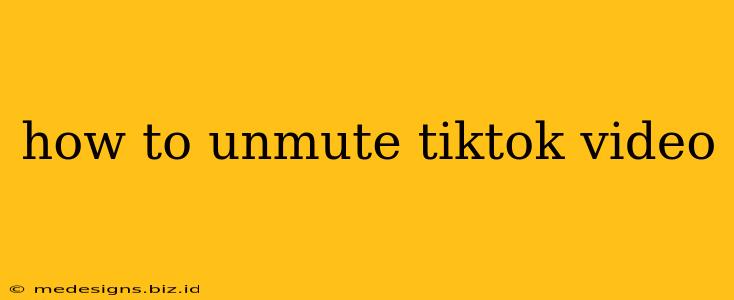Are you tired of watching TikTok videos on mute? Don't worry, you're not alone! Many users find themselves accidentally muting videos or encountering videos that are pre-muted. Luckily, unmuting a TikTok video is incredibly simple. This guide will show you how to unmute TikTok videos on both your mobile app and your desktop browser.
Unmuting TikTok Videos on the Mobile App (iOS and Android)
The process is virtually identical on both iOS and Android devices. Here's what you need to do:
Step 1: Locate the Volume Button
While watching a TikTok video, look for the volume icon. It's usually located in the bottom-left corner of the screen. It might look like a speaker with a slash through it (indicating mute) or just a speaker icon (indicating sound).
Step 2: Tap the Volume Icon
Simply tap the volume icon once. If the video was muted, tapping the icon will unmute it, and you'll hear the audio. If it was already unmuted, tapping the icon will mute it. It's a simple toggle.
Step 3: Adjust the Volume (Optional)
After unmuting, you can adjust the volume to your preferred level using your device's volume buttons (typically located on the side of your phone).
Unmuting TikTok Videos on Desktop (Browser)
Unmuting TikTok videos on a desktop browser is just as straightforward.
Step 1: Find the Volume Controls
Similar to the mobile app, look for the volume icon. It's usually located near the video player. The exact location may vary slightly depending on your browser and the size of the video player.
Step 2: Click the Volume Icon
Click on the volume icon. If it's muted (indicated by a speaker with a slash), clicking it will unmute the video. Clicking it again will mute it.
Step 3: Adjust Volume Using Your Computer's Controls
You can also adjust the volume using your computer's volume controls located on your keyboard or in your system tray.
Troubleshooting: Still Can't Hear the Audio?
If you've followed these steps and still can't hear audio on your TikTok videos, here are a few things to check:
- Device Volume: Make sure your device's overall volume isn't muted or turned down very low.
- TikTok App Settings: Check your TikTok app settings to ensure that sounds are enabled. There's usually a "Sounds" or "Audio" setting within the app's settings menu.
- Browser Settings: If using a desktop browser, ensure that your browser's volume is not muted and that the browser isn't blocking audio from the TikTok website.
- Internet Connection: A weak or unstable internet connection might affect audio playback.
By following these simple instructions, you should be able to unmute your TikTok videos effortlessly and enjoy all the sounds and music they have to offer. Happy TikToking!