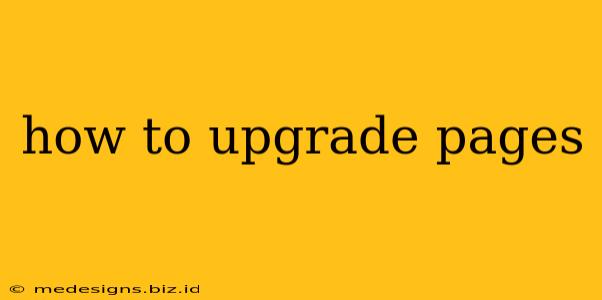Are your web pages feeling a little… blah? Do they lack the punch needed to attract and retain visitors? Upgrading your web pages isn't about a complete overhaul; it's about strategic improvements that boost performance, enhance user experience, and ultimately, improve your search engine optimization (SEO). This guide will walk you through key areas to focus on for a significant page upgrade.
Understanding the Need for Page Upgrades
Before diving into the how, let's understand the why. Outdated or poorly optimized pages suffer from several drawbacks:
- Poor User Experience: Slow loading times, confusing navigation, and lack of mobile responsiveness frustrate visitors and lead to high bounce rates.
- Low Search Engine Rankings: Search engines prioritize pages that offer a great user experience and are technically sound. Outdated pages often fall behind in rankings.
- Lost Conversions: A poorly designed page is less likely to convert visitors into customers or leads.
Upgrading your pages is an investment in your online success. It's about making your website more effective in achieving your goals.
Key Areas for Web Page Upgrades
Here's a breakdown of the critical areas to focus on when upgrading your web pages:
1. Speed Optimization: The Foundation of a Good Page
Page speed is paramount. A slow-loading page is a recipe for disaster. Here's how to improve it:
- Optimize Images: Use compressed images in appropriate formats (WebP is ideal). Resize images to their actual dimensions on the page, avoiding unnecessarily large files.
- Minify CSS and JavaScript: Reduce the file size of your CSS and JavaScript files by removing unnecessary characters and whitespace.
- Leverage Browser Caching: Enable browser caching so that the browser stores frequently accessed files locally, reducing loading times on subsequent visits.
- Use a Content Delivery Network (CDN): A CDN distributes your website's content across multiple servers globally, ensuring faster loading times for users regardless of their location.
- Improve Server Response Time: A slow server can significantly impact page speed. Consider upgrading your hosting plan if necessary.
2. Mobile Responsiveness: A Must-Have in Today's World
Mobile users are everywhere. Ensure your pages adapt seamlessly to different screen sizes:
- Responsive Design: Use a responsive design framework that automatically adjusts the layout and content to fit different devices.
- Mobile-First Indexing: Google prioritizes the mobile version of your website, so ensure the mobile experience is top-notch.
- Test on Different Devices: Thoroughly test your website's responsiveness on various devices and browsers to identify and fix any issues.
3. SEO Optimization: Getting Found in Search Results
Search engine optimization is crucial for driving organic traffic. These steps will help:
- Keyword Research: Identify relevant keywords related to your page's content and strategically incorporate them into your text (naturally!).
- On-Page Optimization: Optimize your title tags, meta descriptions, header tags (H1-H6), and image alt text with relevant keywords.
- Content Quality: Create high-quality, engaging, and informative content that satisfies user search intent.
- Internal Linking: Link relevant pages within your website to improve navigation and distribute link equity.
- Schema Markup: Implement schema markup to help search engines better understand your content.
4. Content Upgrade: Refresh and Re-engage
Don't just leave your content as it is. Periodically review and update it:
- Update Outdated Information: Make sure your facts and figures are current.
- Add New Content: Expand on existing topics or add fresh perspectives.
- Improve Readability: Ensure your content is easy to read and understand. Use bullet points, subheadings, and short paragraphs.
- Add Visuals: Incorporate images, videos, and infographics to enhance engagement.
5. User Experience (UX) Enhancements: Keeping Visitors Engaged
A positive user experience is key to keeping visitors on your site:
- Clear Navigation: Make it easy for users to find what they're looking for.
- Intuitive Design: Use a clean and uncluttered design that is visually appealing.
- Call to Actions (CTAs): Clearly guide users towards desired actions (e.g., making a purchase, signing up for a newsletter).
- User Feedback: Collect user feedback to identify areas for improvement.
Measuring Your Success
After implementing these upgrades, it's important to track your progress. Use tools like Google Analytics and Google Search Console to monitor key metrics such as:
- Page speed: Analyze loading times and identify bottlenecks.
- Bounce rate: Track the percentage of visitors who leave your website after viewing only one page.
- Conversion rates: Measure how effectively your website converts visitors into customers or leads.
- Organic traffic: Monitor your website's organic search traffic to see if your SEO efforts are paying off.
By consistently upgrading your web pages, you'll create a more effective online presence that attracts more visitors, improves user engagement, and ultimately drives more success for your business. Remember that ongoing optimization is key to staying ahead in the ever-evolving digital landscape.