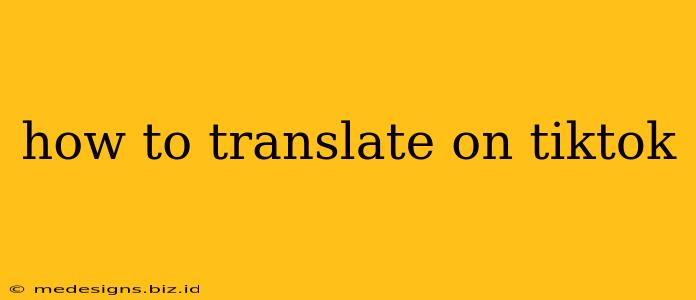TikTok's global reach means you're exposed to a vast array of languages and cultures. But what if you stumble upon a video in a language you don't understand? Don't worry! TikTok offers several ways to translate content, making the app accessible to everyone. This guide will walk you through the different translation options available, ensuring you never miss out on trending sounds, hilarious videos, or insightful content simply because of language barriers.
Understanding TikTok's Translation Capabilities
TikTok doesn't have a built-in, universal translator that works on every video. The availability of translation features depends on several factors, including the creator's settings and the video's accessibility. However, there are a few reliable methods you can utilize to translate text within TikTok videos.
1. Automatic Captions (When Available)
Many TikTok videos feature automatic captions generated by the app itself. These captions aren't perfect, but they often provide a reasonable approximation of what's being said.
- How to find them: Look for the "CC" button (usually located in the bottom right corner of the video screen). If the captions are available, tapping this button will toggle them on and off.
- Limitations: The accuracy of automatic captions varies significantly depending on audio clarity, accent, and the complexity of the language. They might not be 100% accurate, and some languages might not have automatic captioning yet.
2. Using Your Device's Built-in Translation Features
If the video doesn't have automatic captions, your phone or computer's operating system might offer translation capabilities. You can usually capture the text within a caption or on-screen text directly using a screenshot or screen capture tool, and then paste it into a translator app like Google Translate.
- Step-by-step:
- Take a screenshot: Capture the text you want translated.
- Open your translator app: Paste the text into your preferred translator (Google Translate, DeepL, etc.).
- Translate: Select the source and target languages to get the translation.
3. Translating Comments and Descriptions
TikTok allows users to translate comments and descriptions directly within the app itself, provided the translation function is enabled for that specific language.
- For comments: Tap on a comment written in a foreign language. Often, a translation will appear directly below the comment itself. If it doesn't, you might need to use your device's translator.
- For descriptions: Look for a translation option near the description text of the video. Again, the availability of this feature depends on the language and the TikTok app's version.
Tips for Better Translation on TikTok
- Check for multiple languages: Some creators provide captions or descriptions in multiple languages. Scan carefully before resorting to other methods.
- Use reputable translation tools: While free tools are convenient, consider using premium translation services for improved accuracy, especially for complex or nuanced language.
- Context is key: Translations are not always perfect. Use your own judgment and knowledge to interpret the context of the video for better understanding.
Beyond Translation: Engaging with Global TikTok Content
Translation is just one tool. Understanding the broader context and cultural nuances often helps you fully appreciate the video content. You might find engaging with creators and other users from different cultures adds another dimension to your TikTok experience.
By using these methods, you can unlock a whole world of diverse and fascinating content on TikTok, regardless of language barriers. Happy watching!