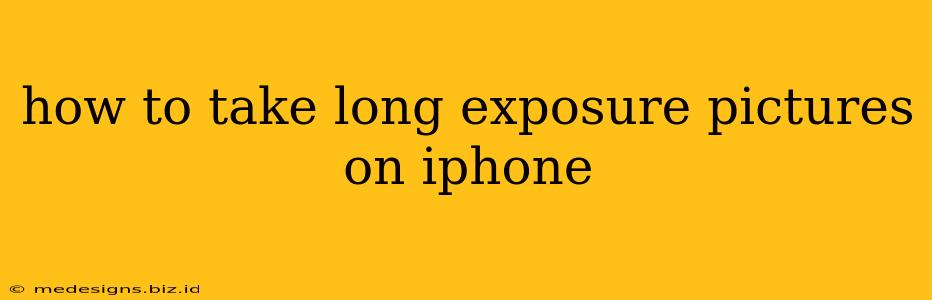Long exposure photography lets you capture the beauty of movement and light in a way that's simply impossible with a regular snapshot. Blurring water into silky smooth streams, transforming bustling city streets into dreamy light trails, and capturing the star-streaked wonder of the night sky – it's all possible with your iPhone! While your iPhone doesn't have the same manual controls as a dedicated DSLR, there are some fantastic apps and techniques that can help you achieve amazing long exposure effects.
Understanding Long Exposure Photography
Before diving into the how-to, let's quickly grasp the concept. Long exposure photography involves keeping your camera's shutter open for an extended period (longer than a typical fraction of a second). This allows more light to hit the sensor, resulting in brighter images, but more importantly, it captures the movement of subjects within the frame. The longer the exposure, the more blurred the moving elements will be.
Method 1: Using Third-Party Apps for Long Exposure
Several apps are specifically designed to mimic long exposure effects on your iPhone. These apps often use advanced image processing techniques to create a long exposure effect from a series of shorter exposures, mitigating the need for a tripod (though one is still recommended for best results).
Popular Long Exposure Apps:
- ProCam X: This app offers extensive manual controls and features that allow for more creative freedom. It's great for serious mobile photographers.
- Slow Shutter Cam: Designed specifically for long exposure effects, it provides several modes tailored to different scenarios like light trails and water smoothing.
- Filmic Pro: While primarily a video app, Filmic Pro's manual controls allow for incredibly long exposure shots. This is a good option for users needing to use a wide range of settings.
Using these apps usually involves:
- Selecting the desired exposure time. The longer the exposure, the more pronounced the effect.
- Stabilizing your phone. A tripod is highly recommended. Even a small amount of movement can result in blurry images.
- Choosing the right scene. Look for subjects with movement, like water, clouds, or city lights.
- Experimenting with settings. Each app will have its own controls, so take some time to explore them and discover what works best for you.
Method 2: Utilizing the iPhone's Built-In Camera (Limited Capabilities)
While the iPhone's built-in camera app lacks dedicated long exposure modes, you can achieve a limited form of long exposure using Live Photos. Live Photos capture a short video clip along with your still image. You can then use the "Long Exposure" effect within the Photos app to create a blurry effect, primarily useful for scenes with moving water or subtle light changes. This method isn't ideal for dramatic light trails or extensive blurring effects.
How to use Live Photos for a limited long exposure effect:
- Take a Live Photo. Ensure the Live Photo mode is enabled in your camera settings.
- Open the Live Photo in the Photos app.
- Select "Edit."
- Tap the "Effects" icon.
- Choose "Long Exposure." The app will automatically process the image to simulate a long exposure.
Tips for Stunning Long Exposure iPhone Photography
- Use a Tripod: Essential for sharp images, especially with longer exposure times. Even a small, inexpensive tripod will make a significant difference.
- Consider the Lighting: Experiment with different times of day and lighting conditions to see how they affect your images.
- Clean Your Lens: A smudged lens can ruin a perfectly good shot.
- Practice Makes Perfect: Don't be discouraged if your first attempts aren't perfect. Experiment with different settings and techniques to find what works best for you.
- Edit Your Photos: Post-processing can enhance your long exposure photos. Apps like Snapseed, Lightroom Mobile, and VSCO offer powerful editing tools.
Conclusion
Capturing breathtaking long exposure photos on your iPhone is achievable with the right knowledge and tools. Whether you opt for a dedicated long exposure app or leverage the limited capabilities of Live Photos, the ability to transform ordinary scenes into captivating works of art is within your reach. So grab your iPhone, experiment, and start creating stunning long exposure masterpieces!