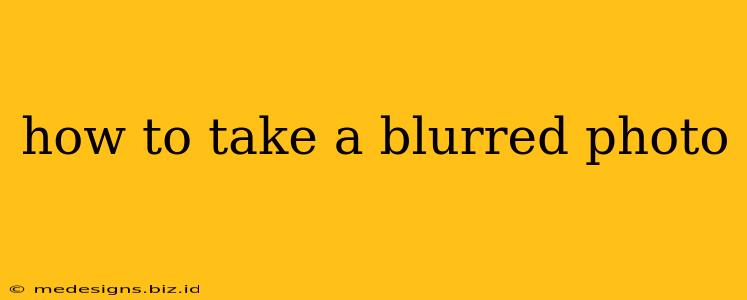Want to add a touch of dreamy, artistic flair to your photos? Learn how to intentionally create that beautiful, blurred background effect – also known as bokeh – that makes your subject pop. This guide will walk you through various techniques to achieve that perfectly blurred photo, whether you're using a smartphone or a professional DSLR camera.
Understanding Blur: Bokeh and Depth of Field
Before diving into techniques, let's clarify what we mean by "blurred photo." We're not talking about accidental blurry pictures caused by camera shake. Instead, we're focusing on intentionally blurred backgrounds, a technique used to draw attention to the main subject. This is achieved by manipulating the depth of field.
Depth of field refers to the area of your image that appears sharp and in focus. A shallow depth of field means only a small area is in focus, while the rest is beautifully blurred. This blur is often referred to as bokeh, and the quality of the bokeh (smoothness, circularity of highlights) is often a sign of a good lens.
Techniques for Taking Blurred Photos
Here are several ways to achieve that dreamy blurred look, regardless of your camera equipment:
1. Using a Smartphone:
- Maximize the distance between subject and background: The further your subject is from the background, the more blurred the background will appear.
- Use Portrait Mode (if available): Most smartphones offer a portrait mode that automatically blurs the background. Experiment with different settings within this mode.
- Tap to focus: Tap the screen on your subject to ensure it's in sharp focus. The background will automatically blur.
- Use a dedicated app: Several apps offer advanced blurring and bokeh effects. Explore options like Snapseed, Lightroom Mobile, or VSCO.
2. Using a DSLR or Mirrorless Camera:
- Choose a wide aperture (low f-number): A wide aperture, like f/1.4, f/1.8, or f/2.8, will create a shallow depth of field, blurring the background significantly.
- Use a longer focal length lens: Longer lenses (e.g., 50mm, 85mm, or longer) naturally compress perspective and create more background blur.
- Get closer to your subject: Physically getting closer to your subject will further blur the background.
- Experiment with aperture priority mode (Av or A): This mode lets you control the aperture while the camera automatically adjusts other settings.
- Master manual mode (M): For ultimate control, use manual mode to fine-tune aperture, shutter speed, and ISO to achieve your desired level of blur.
3. Post-Processing Techniques:
Even if you don't achieve the perfect blur in-camera, you can enhance it using photo editing software:
- Blur tools: Most photo editors offer blur tools to selectively blur parts of your image.
- Radial blur: This tool creates a blur that increases in intensity from a central point.
- Gaussian blur: This tool applies a smooth, even blur across a selected area.
Tips for Stunning Blurred Photos:
- Experiment with lighting: Soft, diffused light often works best for creating beautiful bokeh.
- Consider composition: Pay attention to the elements in your background. A cluttered background can detract from the effect.
- Practice makes perfect: Don't be discouraged if your first attempts aren't perfect. Keep experimenting and refining your technique.
- Explore different subjects: Try blurring the background behind portraits, flowers, food, or any subject that benefits from a shallow depth of field.
By understanding depth of field and utilizing the techniques described above, you can master the art of taking stunning, intentionally blurred photos. Remember to experiment, have fun, and let your creativity flow! Soon, you'll be creating images with captivating bokeh that truly stand out.