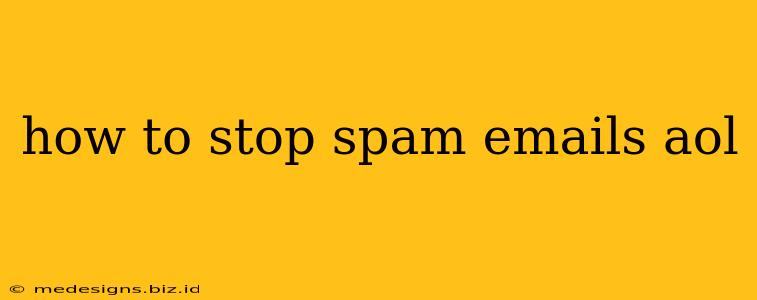Are you tired of your AOL inbox being flooded with unwanted emails? Spam emails can be annoying, time-consuming, and even dangerous. Luckily, there are several effective ways to combat them and reclaim control of your inbox. This comprehensive guide will walk you through various methods to drastically reduce, and hopefully eliminate, those pesky spam emails from clogging your AOL account.
Understanding the Spam Problem
Before diving into solutions, it's crucial to understand why you receive spam. Spammers often obtain email addresses through various means, including:
- Data breaches: Large-scale data breaches expose millions of email addresses, making them targets for spam.
- Phishing scams: Deceptive emails trick users into revealing their personal information, including their email address.
- Online forms: Signing up for websites or services can inadvertently share your email address with third parties.
- Purchased email lists: Spammers buy lists of email addresses from unscrupulous sources.
Effective Strategies to Stop AOL Spam Emails
Now let's tackle the core issue: stopping the spam. Here's a multi-pronged approach to significantly reduce unwanted emails:
1. AOL's Built-in Spam Filters
AOL offers robust spam filtering capabilities. Make sure these are properly configured and actively working:
- Check your Spam settings: AOL's settings allow you to adjust the sensitivity of its spam filter. Experiment with different levels to find the optimal balance between catching spam and filtering legitimate emails.
- Mark spam emails: Consistently marking unwanted emails as spam trains AOL's filter to better identify and block similar messages in the future. Don't hesitate to report anything suspicious.
- Utilize AOL's "Block Sender" feature: This feature allows you to completely block emails from specific senders. Use this for persistent spammers or known sources of unwanted emails.
2. Strengthening Your Email Practices
Your email habits can significantly impact the amount of spam you receive. Here's what you can do:
- Use a strong password: A strong, unique password for your AOL account makes it harder for hackers to gain access and sell your email address.
- Be cautious about sharing your email address: Only provide your email address to trusted websites and services. Avoid entering it into contests or giveaways from unknown sources.
- Think twice before clicking links: Be wary of suspicious links in emails, especially those promising unbelievable deals or asking for personal information.
- Avoid replying to spam emails: Replying to spam emails, even to unsubscribe, can confirm your email address is active and lead to more spam.
3. Advanced Techniques for AOL Spam Control
For persistent spam issues, consider these advanced options:
- Create a separate email address for online registrations: Use a dedicated email address for less critical online activities to minimize the risk of spam reaching your primary AOL inbox.
- Consider using a spam filter service: Third-party spam filter services can provide an additional layer of protection, catching spam that AOL's filters might miss.
4. Reporting Spam to AOL and Authorities
Reporting spam helps combat the problem on a larger scale:
- Report phishing attempts: Report any emails that appear to be phishing scams to AOL and the appropriate authorities to help protect others.
- Contact AOL support: If you continue to experience significant spam issues despite using these methods, contact AOL's customer support for assistance.
Maintaining a Spam-Free AOL Inbox: Ongoing Strategies
Preventing spam is an ongoing process. Regularly review your AOL settings, update your spam filters, and stay vigilant about suspicious emails. By consistently applying these strategies, you can significantly reduce the number of spam emails you receive and enjoy a cleaner, more organized AOL inbox.