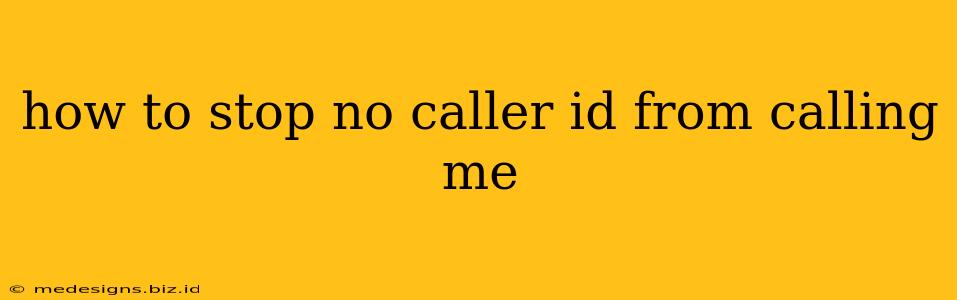Are you tired of those pesky calls from unknown numbers? The frustration of seeing "No Caller ID" or a blocked number flash across your screen is a common problem. Fortunately, there are several ways to significantly reduce, and in some cases, completely stop these unwanted calls. This guide will walk you through the most effective strategies.
Understanding No Caller ID Calls
Before diving into solutions, it's helpful to understand why you're receiving these calls. Many reasons exist, including:
- Spam calls: These are automated calls from telemarketers, scammers, or robocallers attempting to sell products, services, or solicit personal information. They often use spoofed numbers or intentionally block their caller ID to avoid being traced.
- Private numbers: Some legitimate callers might choose to withhold their number for privacy reasons. This doesn't necessarily mean the call is malicious, but it can be inconvenient.
- Technical glitches: Occasionally, a caller's ID might not transmit correctly due to technical issues on their end or with your phone service provider.
Strategies to Block No Caller ID Calls
Here's a breakdown of methods you can use to curb those unwanted calls:
1. Utilize Your Phone's Built-in Features
Most modern smartphones and landlines offer built-in call blocking features. Check your phone's settings or manual to find options like:
- Blocking specific numbers: If you've identified a persistent offender even if it's showing as "No Caller ID," you might be able to block that specific number. This helps if a particular number repeatedly calls you from a different caller ID.
- Automatic blocking of unknown numbers: Many phones allow you to automatically reject calls from unknown or private numbers. This is a powerful tool for reducing unwanted calls, though it also risks blocking legitimate calls from people who haven't saved your number.
2. Register with the Do Not Call Registry
The National Do Not Call Registry is a free government service that helps reduce unwanted telemarketing calls. Registering your phone number doesn't guarantee a complete end to unsolicited calls, but it significantly decreases their frequency. However, it's important to note that this won't stop scam calls or calls from other sources that are not covered by this registry.
3. Use a Third-Party Call Blocking App
Numerous apps are designed specifically to identify and block unwanted calls. These apps often use databases of known spam numbers, and some even offer features like reverse phone lookup and call recording. Many are free, with premium features available through in-app purchases. Research different apps and choose one that suits your needs and device.
4. Contact Your Phone Provider
Your phone service provider may offer call-blocking services as part of your plan or as an add-on feature. Contact your provider to inquire about available options. They may have advanced features to filter out unwanted calls more effectively than the basic options on your phone.
5. Consider a Dedicated Call-Blocking Device
For a more comprehensive solution, you can purchase a dedicated call-blocking device that plugs into your landline phone. These devices usually have advanced features to identify and filter out spam calls, including those with no caller ID.
Staying Safe from Spam Calls
While blocking calls is helpful, it's also crucial to be cautious and avoid engaging with suspicious callers. Never give out personal information, financial details, or social security numbers over the phone to an unknown caller. If you're unsure about a call, it's best to let it go to voicemail.
By using a combination of these strategies, you can significantly reduce the number of "No Caller ID" calls you receive and protect yourself from potential scams. Remember, staying vigilant and informed is key to maintaining your privacy and security.