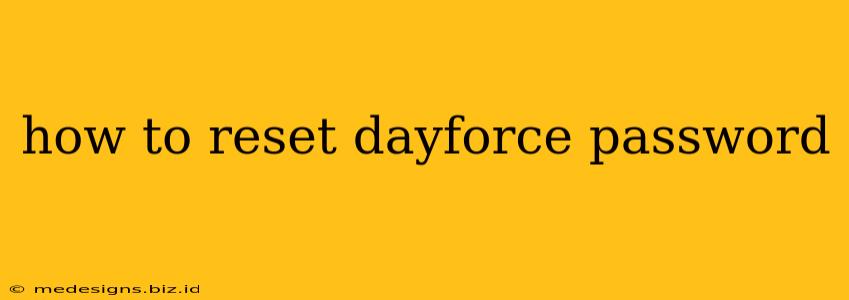Forgetting your Dayforce password can be frustrating, halting your access to important information and tasks. But don't worry! Resetting your password is a straightforward process. This guide will walk you through the steps, providing solutions for various scenarios.
Understanding Dayforce Password Reset Options
Dayforce offers several ways to regain access to your account. The best method depends on how your company has configured its Dayforce system.
1. Using the "Forgot Password" Link: The Standard Approach
This is the most common method. If you remember your username, this is the quickest route to a new password:
- Navigate to the Dayforce login page: Go to your company's Dayforce login portal. This URL is usually provided by your employer.
- Locate the "Forgot Password" link: This is typically found below the login fields. Click on it.
- Enter your username: Carefully type in your Dayforce username. Double-check for typos!
- Follow the on-screen instructions: Dayforce will guide you through the password reset process. This usually involves answering security questions or receiving a verification code via email or text message.
- Create a new password: Choose a strong and secure password that meets Dayforce's complexity requirements (e.g., minimum length, inclusion of numbers and symbols). Remember this password!
- Confirm your new password: Retype your new password to confirm.
- Log in: Once the password reset is complete, try logging in with your new credentials.
2. Contacting Your Company's HR or IT Department: When You're Stuck
If the "Forgot Password" method doesn't work, or if you've forgotten your username, contact your company's Human Resources (HR) or Information Technology (IT) department. They have the tools and authority to assist you in resetting your password or retrieving your username. They may ask you for verification information to ensure your identity.
Important Note: Never share your password with anyone, including HR or IT. Legitimate support personnel will never ask for your password directly.
3. Troubleshooting Common Dayforce Password Reset Issues
- Incorrect Username: Double and triple-check your username for typos. Case sensitivity matters!
- Email Issues: Check your spam or junk folder for the password reset email. Ensure your registered email address is up-to-date with your employer.
- Security Question Problems: If you're having trouble answering security questions, contact HR or IT for assistance.
- Account Locked: If you've entered an incorrect password too many times, your account may be temporarily locked. Contact your HR or IT department to unlock it.
Maintaining Password Security: Best Practices
Following these tips will help you keep your Dayforce account secure and prevent future password reset situations:
- Use a strong password: A strong password is long, complex, and unique to your Dayforce account.
- Use a password manager: A password manager can help you generate and securely store strong, unique passwords for all your online accounts.
- Avoid reusing passwords: Never use the same password for multiple accounts.
- Change your password regularly: Consider changing your password every few months, or as per your company's policy.
By following these steps and adopting good password management practices, you can easily reset your Dayforce password and maintain secure access to your employee information. Remember, your company's HR or IT department is always available to help if you encounter any difficulties.