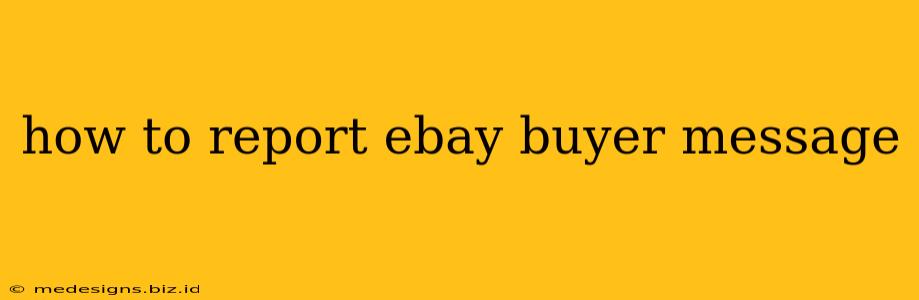Receiving inappropriate or harassing messages from eBay buyers can be frustrating and disruptive. Fortunately, eBay provides tools to report these messages and protect yourself. This guide will walk you through the process of reporting an eBay buyer message, ensuring a safer and more positive selling experience.
Why Report an eBay Buyer Message?
Reporting inappropriate messages is crucial for several reasons:
- Maintaining a Safe Selling Environment: eBay strives to create a safe platform for both buyers and sellers. Reporting helps them achieve this goal.
- Protecting Yourself: Inappropriate messages can range from simple rudeness to harassment and even threats. Reporting these messages protects you from further unwanted contact.
- Improving eBay's Platform: By reporting, you contribute to eBay's efforts to identify and address problematic users.
Identifying Reportable Messages
Before reporting, ensure the message falls under eBay's prohibited categories. These generally include:
- Harassment or Threats: Any message containing threats, abusive language, or attempts to intimidate.
- Spam or Scams: Messages promoting unrelated products or services, phishing attempts, or requests for personal information outside of eBay's secure messaging system.
- Discrimination: Messages based on race, religion, gender, sexual orientation, or other protected characteristics.
- Violation of eBay Policies: Messages that violate eBay's terms of service, such as soliciting off-platform transactions.
How to Report an eBay Buyer Message: A Step-by-Step Guide
The reporting process is straightforward:
-
Open the Message: Locate the message from the buyer you wish to report within your eBay messaging system.
-
Locate the Report Option: Most eBay messaging interfaces will have a clear reporting option. Look for icons like a flag, an exclamation mark, or a "Report" button. The exact location might vary slightly depending on your device (desktop, mobile app) and the specific version of the eBay site.
-
Select the Reason for Reporting: Choose the option that best describes the nature of the inappropriate message (e.g., harassment, spam, etc.). Be as specific as possible when selecting the reason.
-
Provide Additional Details (Optional): You might have the opportunity to provide additional context or information about why you are reporting the message. This can significantly assist eBay in their investigation.
-
Submit the Report: Once you've selected the reason and provided any additional details, submit your report. eBay will then review the message and take appropriate action.
What Happens After You Submit a Report?
After submitting your report, you will likely receive a confirmation message indicating that eBay has received your report. eBay will investigate the report, and may contact you for further information if needed. While eBay doesn't typically disclose the outcome of investigations for privacy reasons, they take these reports seriously.
Preventing Future Inappropriate Messages
While reporting is crucial, proactive steps can help prevent such issues:
- Maintain Professional Communication: Always communicate respectfully and professionally with buyers.
- Set Clear Boundaries: State your terms clearly in your listings and communicate your expectations effectively.
- Block Users: If you consistently receive unwanted messages from a particular buyer, you can block them to prevent further communication. This feature is usually available within the eBay messaging interface.
By following these steps and being proactive, you can ensure a safe and positive selling experience on eBay. Remember, reporting inappropriate messages is a vital part of maintaining a healthy online marketplace.