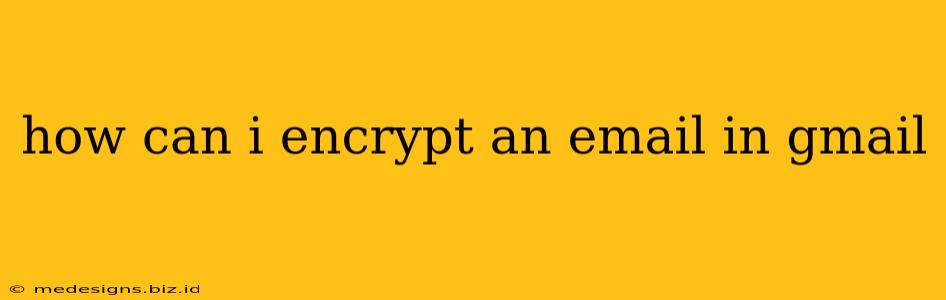In today's digital world, protecting your sensitive information is paramount. Email, a cornerstone of communication, often carries private data – from financial details to personal health information. Learning how to encrypt emails in Gmail is crucial for maintaining your privacy and security. While Gmail doesn't offer built-in end-to-end encryption for all messages, several methods can significantly enhance your email security. Let's explore them.
Understanding Email Encryption
Before diving into the methods, it's important to understand what email encryption means. Encryption transforms your readable message (plaintext) into an unreadable format (ciphertext) that can only be deciphered with a decryption key. This prevents unauthorized access to your email content, even if intercepted.
There are different types of encryption, but the most secure is end-to-end encryption. This means only the sender and recipient can read the message; even Gmail cannot access the content.
Methods to Encrypt Emails in Gmail
While Gmail itself doesn't natively support end-to-end encryption for all emails, here are several approaches you can use to enhance security:
1. Using a Third-Party Encryption Service
This is often the most effective method for achieving strong end-to-end encryption. Several services provide secure email solutions:
-
PGP/GPG: Pretty Good Privacy (PGP) and its open-source counterpart, GNU Privacy Guard (GPG), are widely used for encrypting emails. They use public and private keys to secure messages. You'll need to install and configure PGP/GPG software, and both you and the recipient must have it set up to use this method. This method offers strong encryption, but requires technical proficiency.
-
ProtonMail: This is a secure email provider that offers end-to-end encrypted email communication. If both you and the recipient have ProtonMail accounts, your emails will be encrypted by default. This is a user-friendly alternative to PGP/GPG but requires switching to a different email provider.
-
Tutanota: Similar to ProtonMail, Tutanota is another secure email provider that prioritizes end-to-end encryption.
2. Encrypting Attachments Separately
If you're primarily concerned about securing attachments, you can encrypt them separately before attaching them to your Gmail message. Numerous file encryption tools are available, offering different levels of security.
3. Using S/MIME (Secure/Multipurpose Internet Mail Extensions)
S/MIME is a protocol for digitally signing and encrypting emails, providing authentication and confidentiality. Some email clients and providers support S/MIME. However, both sender and recipient require compatible S/MIME certificates, which can be complex to set up.
4. Practicing Good Email Security Habits
While encryption is crucial, strong security practices complement it:
- Strong Passwords: Use unique, complex passwords for all your accounts.
- Two-Factor Authentication (2FA): Enable 2FA wherever possible to add an extra layer of protection.
- Be Wary of Phishing: Avoid clicking suspicious links or opening attachments from unknown senders.
- Keep Software Updated: Regularly update your operating system and email client to patch security vulnerabilities.
Choosing the Right Method
The best method for encrypting your emails depends on your technical skills, security needs, and the recipients' capabilities. For the strongest protection, using a dedicated encrypted email provider like ProtonMail or Tutanota is often the most straightforward and user-friendly solution. PGP/GPG provides powerful encryption but demands more technical expertise.
By implementing these strategies, you can significantly improve the security of your email communications and protect your sensitive data. Remember, choosing the appropriate method and maintaining good security habits are essential for safeguarding your privacy online.