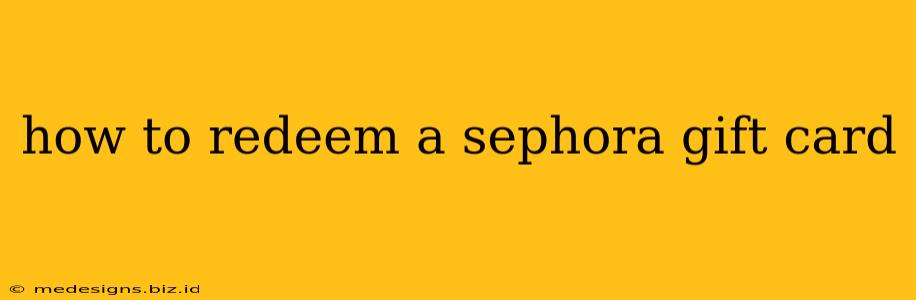So you've got your hands on a Sephora gift card – exciting! Whether it's a birthday present, holiday gift, or a reward for yourself, using it is easier than you think. This guide will walk you through redeeming your Sephora gift card both online and in-store, covering all the bases to ensure a smooth and enjoyable shopping experience.
Redeeming Your Sephora Gift Card Online
Shopping for beauty products from the comfort of your home is a dream come true, and redeeming your Sephora gift card online is just as easy. Here's how:
Step 1: Add Items to Your Shopping Bag
Browse the Sephora website and add all your desired beauty products to your shopping bag. Take your time; explore the vast selection of makeup, skincare, haircare, and fragrances. Don't forget to check out Sephora's collection page for new arrivals and exclusive products!
Step 2: Proceed to Checkout
Once you've filled your virtual shopping cart, click the "Checkout" button. You'll be prompted to either log in to your existing Sephora account or create a new one.
Step 3: Enter Your Gift Card Information
During the checkout process, you'll see a section labeled "Gift Card or Promo Code". This is where you'll enter your Sephora gift card number and PIN (if applicable). Ensure you enter the information accurately to avoid any issues.
Step 4: Review Your Order
Double-check your order summary, including the applied gift card discount. Make sure everything is correct before confirming your purchase.
Step 5: Complete Your Purchase
Once you've reviewed your order, proceed to the final step and complete your purchase using your preferred payment method. If your gift card covers the entire cost, you won't need to add any additional payment information. If the gift card balance is less than the total, you can use another payment method to cover the remaining amount.
Redeeming Your Sephora Gift Card In-Store
Prefer the hands-on experience of shopping in a physical store? Redeeming your Sephora gift card in-store is equally straightforward.
Step 1: Gather Your Items
Choose your favorite beauty products and head to the checkout counter.
Step 2: Inform the Cashier
Let the cashier know you'd like to use a Sephora gift card to pay for your purchase.
Step 3: Provide Your Gift Card
Hand your Sephora gift card to the cashier. They will scan it to deduct the amount from your total.
Step 4: Pay the Remaining Balance (if any)
If your gift card balance is less than the total cost of your items, pay the remaining amount using your preferred payment method (cash, credit card, or debit card).
Step 5: Receive Your Receipt
Once the transaction is complete, receive your receipt and your beautifully packaged purchases.
Troubleshooting Tips for Sephora Gift Card Redemption
-
Lost or Damaged Gift Card: If you have lost your Sephora gift card or if it is damaged, contact Sephora customer service immediately. They might be able to assist you in locating the gift card information or issuing a replacement.
-
Incorrect Gift Card Information: Double-check the gift card number and PIN (if required) before entering them. Even a small mistake can lead to errors.
-
Insufficient Balance: If your gift card doesn't have enough funds to cover your purchase, you'll need to pay the remaining balance using another payment method.
-
Expired Gift Card: Sephora gift cards usually have an expiration date. Check your gift card to ensure it's still valid. If it's expired, contact Sephora customer service for assistance.
By following these simple steps, redeeming your Sephora gift card should be a breeze. Happy shopping!