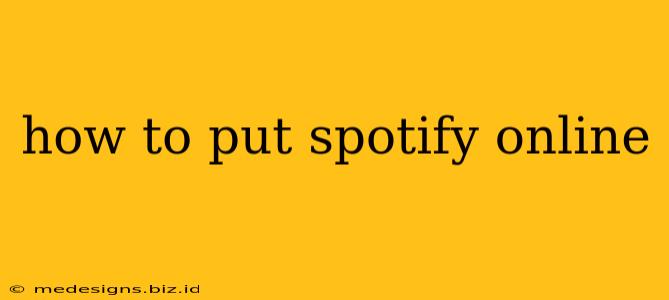Want to share your Spotify playlists and musical tastes with the world? This guide will walk you through the different ways you can put Spotify online, from simple sharing to more involved methods.
Understanding Spotify's Sharing Capabilities
Spotify isn't designed for direct, public broadcasting of your music. Unlike YouTube or SoundCloud, it doesn't have a built-in function to make your entire library publicly accessible. However, there are several excellent workarounds:
1. Sharing Playlists Directly: The Easiest Method
This is the simplest way to put your Spotify music "online." Spotify allows you to easily share individual playlists with anyone, regardless of whether they're Spotify users.
- How to do it: Open the playlist you want to share, tap the three dots (...), and select "Share." You can then copy a shareable link and send it through email, text, or social media. Anyone who clicks the link will be able to listen to the playlist, provided they have a Spotify account (or a free trial).
Pro Tip: Give your playlists catchy names! A well-named playlist will be more appealing and easier to discover.
2. Embedding Playlists on Your Website or Blog: For a More Integrated Experience
If you have a website or blog, you can embed Spotify playlists directly onto your pages. This provides a seamless listening experience for your visitors.
- How to do it: Spotify provides an embed code for each playlist. You'll find this option in the "Share" menu (the same one used above). Copy the embed code and paste it into the HTML code of your website.
Important Note: Ensure your website's coding is compatible with Spotify's embed code. If you're unsure, consult your website's documentation or seek help from a web developer.
3. Leveraging Social Media: Expand Your Reach
Social media platforms are powerful tools for sharing your Spotify playlists. Sharing on platforms like Facebook, Twitter, or Instagram can greatly increase the visibility of your musical selections.
- How to do it: Use the share link method (as described above) and post the link directly to your chosen social media platform. Include a compelling caption to encourage others to listen.
Pro Tip: Use relevant hashtags to improve discoverability. For example, #spotifyplaylist #newmusic #[genre].
4. Creating a Spotify Artist Profile: For Aspiring Musicians
If you're a musician looking to promote your work, creating an artist profile on Spotify is essential. This allows you to upload your music directly to the platform and reach a vast audience.
Key Considerations: Having high-quality recordings, creating compelling artwork, and engaging with your fans are all crucial for success. This involves a different process than simply sharing playlists.
Beyond Basic Sharing: Advanced Techniques
For more advanced strategies to put your Spotify content "online," you may need to explore third-party tools or consider alternative platforms entirely. Remember always to respect copyright laws when sharing music.
Optimizing Your Spotify Presence
No matter how you choose to share your music, remember to:
- Curate high-quality playlists: Thoughtfully crafted playlists are more likely to be shared and enjoyed.
- Use descriptive titles and descriptions: Help people understand what your playlists are all about.
- Engage with your listeners: Respond to comments and feedback.
By implementing these strategies, you can effectively share your Spotify music with a wider audience. Remember to always respect copyright laws and the Spotify terms of service.