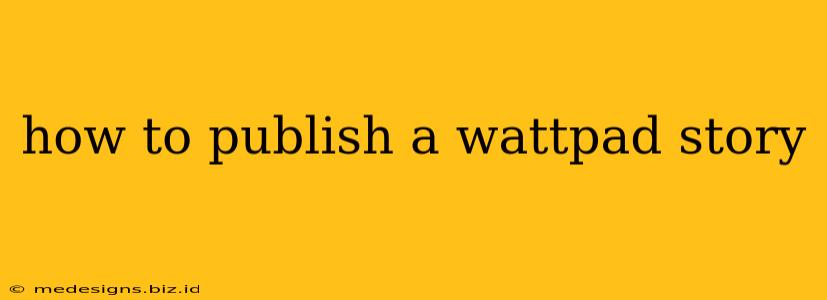So, you've poured your heart and soul into crafting a captivating story on Wattpad. Now, you're ready to share it with the world! But publishing on Wattpad isn't just about hitting "publish." It's about maximizing your reach and connecting with readers. This guide will walk you through the process, offering tips to help your story shine.
Before You Publish: Essential Prep Work
Before you even think about hitting that "publish" button, there are crucial steps to take to ensure your story is ready for its debut.
1. Perfect Your Manuscript:
- Proofread meticulously: Typos and grammatical errors are a reader's worst nightmare. Invest time in thorough proofreading, or better yet, have a beta reader review your work. Wattpad offers a built-in editing tool; use it!
- Refine your plot: Is your storyline compelling? Are there any plot holes? Make sure your story flows logically and keeps readers engaged.
- Develop your characters: Readers connect with well-developed characters. Give your characters depth, flaws, and believable motivations.
- Ensure consistent formatting: Maintain consistency in font, spacing, and chapter breaks. A clean, easy-to-read format is essential.
2. Craft a Compelling Title and Description:
Your title and description are your story's first impression. They need to grab the reader's attention and entice them to click.
- Catchy Title: Choose a title that's intriguing and relevant to your story's genre. Avoid overly generic titles.
- Engaging Description: Write a concise yet captivating description that summarizes your story's premise without giving away too much. Include keywords that reflect your genre and themes. Think of it as your story's elevator pitch.
- Relevant Tags: Use relevant keywords as tags. This helps people discover your story through searches. Think broadly – genre, themes, tropes – to help reach the widest possible audience.
3. Create a Stunning Cover Image:
First impressions matter. A professional-looking cover image significantly impacts a reader's decision to click.
- High-Quality Image: Use a high-resolution image that is visually appealing and relevant to your story.
- Consider Hiring a Designer: If you're not artistically inclined, consider commissioning a cover designer. It's a worthwhile investment.
- Avoid Generic Images: Steer clear of generic or blurry images. A unique and eye-catching cover makes your story stand out.
Publishing Your Wattpad Story: A Step-by-Step Guide
Now, let's get to the publishing process itself!
- Log in to your Wattpad account.
- Click on the "Write" button.
- Select "Start a new story."
- Enter your story's title, description, and tags.
- Upload your cover image.
- Start uploading your chapters. You can upload all chapters at once or publish them one at a time. Consider a publishing schedule to keep your readers engaged.
- Review your story before publishing.
- Click "Publish."
Post-Publication: Engaging Your Readers
Publishing your story is just the beginning. To build a readership and foster a community around your work:
- Interact with Readers: Respond to comments and messages. Engage with readers on your story's discussion page.
- Promote Your Story: Share your story on other social media platforms. Consider cross-promotion with other Wattpad authors.
- Be Consistent: Regularly update your story with new chapters to keep your readers engaged.
- Consider Contests and Challenges: Participate in Wattpad's contests and challenges to gain visibility.
By following these steps, you'll significantly increase your chances of success on Wattpad. Remember, patience and consistency are key! Happy writing!