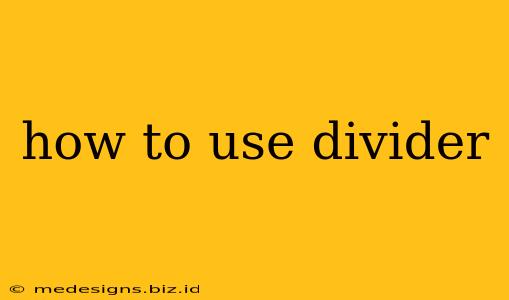Dividers are simple yet powerful tools that can significantly improve the visual appeal and readability of your website. They break up large chunks of text, create visual separation between sections, and generally enhance the user experience. This guide will explore various ways to effectively utilize dividers to elevate your website's design.
Understanding the Purpose of Dividers
Before diving into how to use them, let's clarify why you should use dividers. They serve several key purposes:
- Improved Readability: Long blocks of text can be overwhelming for visitors. Dividers help segment content, making it easier to scan and digest.
- Enhanced Visual Hierarchy: Dividers create a clear visual separation between different sections or content blocks, improving the overall structure and organization of your page.
- Increased User Engagement: A well-designed website with clear visual cues keeps visitors engaged and encourages them to explore more. Dividers contribute to this positive user experience.
- Brand Consistency: Choosing a consistent divider style reinforces your brand identity and creates a cohesive look and feel across your website.
Different Types of Dividers
There are several ways to implement dividers, each with its own visual style and effect:
1. Horizontal Lines (Simple and Effective)
The most common type of divider is a simple horizontal line. This can be created using HTML <hr> tags, CSS borders, or even images. They're clean, unobtrusive, and work well in most contexts.
Example (HTML):
<hr>
Example (CSS):
.divider {
border-top: 1px solid #ccc; /* Adjust color and thickness as needed */
margin: 20px 0; /* Adjust margin as needed */
}
2. Decorative Dividers (Adding Visual Interest)
For a more visually engaging approach, you can use decorative dividers. These could be:
- Images: Use a small, horizontal image as a divider. This offers greater customization and allows you to incorporate your brand's imagery.
- Custom Illustrations: A unique illustration can act as a divider and add a personalized touch.
- Patterns: Repeating patterns can create interesting and visually appealing dividers.
Remember to keep these decorative elements consistent with your overall website design.
3. Text-Based Dividers (Creative and Informative)
Instead of a purely visual divider, you could incorporate text. This can be a short phrase, a relevant keyword, or even a small section heading, acting as both a divider and a navigational cue.
Best Practices for Using Dividers
- Strategic Placement: Don't overuse dividers. Use them sparingly to highlight key sections and avoid cluttering the page.
- Consistency: Maintain a consistent style and spacing for your dividers throughout the website.
- Accessibility: Ensure your dividers don't negatively impact accessibility. Use sufficient color contrast and avoid overly busy designs.
- Responsiveness: Make sure your dividers adapt correctly to different screen sizes.
Conclusion: Mastering the Art of the Divider
Dividers are a subtle but powerful design element. By understanding their purpose and utilizing them strategically, you can significantly enhance the usability and aesthetic appeal of your website, leading to a better user experience and improved engagement. Experiment with different styles to find what works best for your brand and content. Remember, a well-placed divider can make a world of difference!