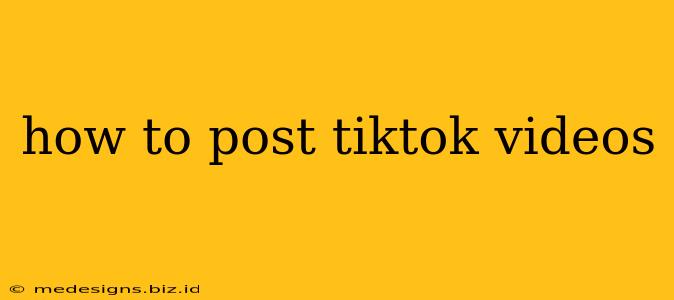So, you've created an amazing TikTok video and you're ready to share it with the world. But how do you actually post it? This guide will walk you through the entire process, from preparing your video to optimizing it for maximum visibility. Whether you're a TikTok newbie or a seasoned creator, this comprehensive guide has something for you.
Preparing Your TikTok Video for Posting
Before you even open the TikTok app, make sure your video is ready. This includes:
1. High-Quality Video and Audio:
- Resolution: Aim for a high-resolution video. TikTok supports various aspect ratios, but a vertical video (9:16) is generally recommended for optimal viewing experience.
- Audio: Clear audio is crucial. Use a good microphone to minimize background noise and ensure your audio is crisp and easily understandable. Consider adding royalty-free music or sound effects to enhance engagement.
- Editing: Edit your video before uploading. Trim any unwanted footage, add transitions, text overlays, stickers – anything that will improve the overall quality and viewer experience. TikTok's built-in editing tools are surprisingly robust, but you can also use external video editors for more advanced features.
2. Compelling Content:
- Hook: Grab viewers' attention in the first few seconds. Start with a captivating visual, a surprising statement, or a compelling question.
- Storytelling: Tell a story, however short. Even a 15-second video can have a beginning, middle, and end.
- Value: Offer value to your viewers. Entertain them, inform them, inspire them – give them a reason to watch and share your video.
- Trends: Keep an eye on trending sounds and challenges. Participating in trends can significantly boost your video's visibility.
Posting Your TikTok Video: A Step-by-Step Guide
Now, let's dive into the actual posting process:
-
Open the TikTok App: Launch the TikTok app on your smartphone.
-
Tap the "+" Button: You'll see a large "+" button at the bottom center of the screen. Tap it to begin creating a new post.
-
Record or Upload: You can either record a new video directly within the app or upload a pre-recorded video from your device's gallery.
-
Add Effects and Filters: TikTok offers a wide range of filters, effects, and stickers. Experiment with these to enhance your video's visual appeal.
-
Add Music or Sounds: Select a trending sound or add your own audio. Ensure your audio is licensed appropriately.
-
Add Text and Captions: Captions are essential for accessibility and engagement. Use clear, concise text to convey your message and add humor or personality.
-
Add a Cover Image: Choose a visually appealing still image from your video to serve as the cover thumbnail. This is the first thing people see, so make it count!
-
Add Relevant Hashtags: Research and use relevant hashtags to reach a wider audience. Don't overdo it – a few well-chosen hashtags are better than many irrelevant ones. Focus on semantic keywords related to your video.
-
Write a Captivating Caption: Your caption is an opportunity to tell viewers more about your video, encourage engagement, and drive traffic (to your website, for example).
-
Select Privacy Settings: Choose whether to make your video public, private, or available only to friends.
-
Post Your Video: Finally, tap the "Post" button to share your creation with the world!
Optimizing Your TikTok Videos for Success
Posting your video is only half the battle. To maximize your reach and engagement, consider these optimization strategies:
- Consistent Posting: Post regularly to keep your audience engaged and attract new followers.
- Engage with Your Audience: Respond to comments and messages. Building a community is key to TikTok success.
- Analyze Your Performance: Use TikTok's analytics to track your video's performance and identify what's working (and what's not). Adjust your strategy accordingly.
- Collaborate with Others: Collaborating with other creators can expose your content to a broader audience.
By following these steps and consistently creating high-quality content, you can significantly improve your chances of success on TikTok. Remember to always have fun and be creative!