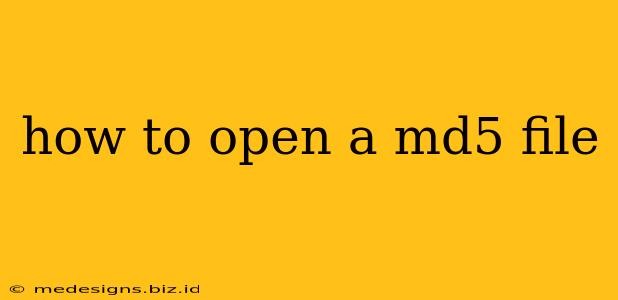MD5 files aren't files you "open" in the traditional sense like a document or image. Instead, an MD5 file is a small text file containing a 128-bit hexadecimal number that acts as a digital fingerprint for another file. This fingerprint is used to verify the integrity of the original file. So, instead of opening an MD5 file, you use it to check another file.
Understanding MD5 Hashes and Their Purpose
Before we delve into how to use an MD5 file, let's understand its function. The MD5 algorithm generates a unique hash value for any given input data. Even a tiny change to the original file will result in a completely different MD5 hash. This makes MD5 hashes incredibly useful for:
-
Verifying File Integrity: Downloading a large file from the internet? Compare its calculated MD5 hash with the one provided by the source. If they match, you can be confident the file hasn't been corrupted during download or tampered with.
-
Ensuring Software Authenticity: Software developers often provide MD5 hashes of their software packages. This allows users to confirm the downloaded software is genuine and hasn't been modified with malware.
-
Data Security: While not as secure as newer hashing algorithms like SHA-256, MD5 hashes still play a role in basic data security checks.
How to Use an MD5 File to Verify File Integrity
To use an MD5 file, you need a separate program or online tool capable of generating MD5 hashes. Here's a general process:
-
Obtain the MD5 Hash: Download the MD5 file from the source providing the file you want to verify. This file will contain a single long hexadecimal string (e.g.,
e5b7e45975a389720308100a973d0700). -
Calculate the MD5 Hash of Your File: Use a suitable MD5 hash generator (many free tools are available online or as software for Windows, macOS, and Linux). These tools allow you to select your file and will calculate the MD5 hash for you.
-
Compare the Hashes: Compare the hash generated by your tool with the hash from the MD5 file you downloaded. If the two hashes match exactly, then you can be reasonably certain that your downloaded file is identical to the original, unaltered file. If they don't match, the file may be corrupted or tampered with.
Popular MD5 Hash Generator Tools:
While specific recommendations are against policy, a quick search for "MD5 hash generator" will reveal numerous free and reliable options for various operating systems. Choose a reputable source and carefully review user reviews before downloading.
Why Use MD5 (and When to Consider Alternatives)?
MD5 is relatively simple and fast, making it suitable for quick checks. However, it's crucial to remember that MD5 is cryptographically broken. This means collisions (different files having the same MD5 hash) are possible, though statistically unlikely for most everyday files. For stronger security and integrity verification, consider using newer algorithms like SHA-256 or SHA-512. These offer much higher collision resistance.
Conclusion
An MD5 file isn't something you open; it's a tool to verify file integrity. By following the steps above and using a reliable MD5 hash generator, you can ensure the files you download are authentic and haven't been corrupted. Remember to consider using more secure hashing algorithms for critical applications requiring strong cryptographic guarantees.