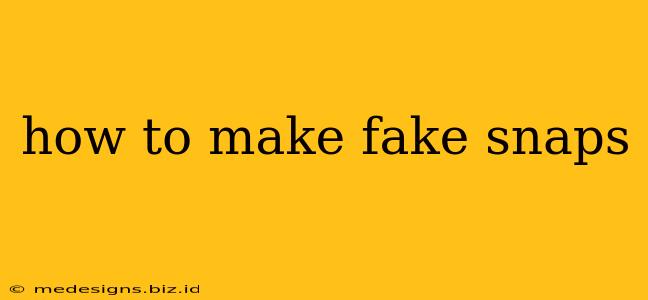How to Make Fake Snaps: A Comprehensive Guide (For Fun & Educational Purposes Only!)
Creating fake Snapchat snaps can be a fun way to express your creativity or even for educational purposes like learning video editing. However, it's crucial to use these skills responsibly and ethically. Misusing fake snaps to deceive or harm others is illegal and morally wrong. This guide focuses solely on the technical aspects of creating fake snaps, emphasizing the importance of ethical considerations.
Understanding Snapchat's Visual Style
Before diving into creation, understanding Snapchat's visual style is key. Think about:
- Filters & Lenses: Snapchat is known for its augmented reality filters and lenses. Replicating these adds authenticity to your fake snaps.
- Text & Stickers: Experiment with different fonts, sizes, and sticker placement to mimic the casual, expressive nature of real snaps.
- Video Length & Quality: Snapchat videos are typically short and often lower resolution. Aim for a similar style to avoid detection.
Methods for Creating Fake Snaps
There are several ways to make fake snaps, each with its own advantages and disadvantages:
1. Using Snapchat Editing Tools (Within the App):
- Repurposing Existing Snaps: This is the easiest method. You can download a snap, re-edit it (add text, stickers, filters), and post it as if it's a new snap. Remember to only use snaps you have permission to use.
- Screen Recording: While less refined, you can screen record another snap you find publicly available online (again, only if it's permissible). This is a quick way to create something similar, but it might not maintain the original quality.
2. Utilizing Third-Party Apps:
Several video editing apps offer features perfect for mimicking Snapchat's style. These often provide more advanced controls than Snapchat's built-in editor. Some popular options include:
- InShot: A versatile video editor with filters, text overlays, and sticker options.
- CapCut: Known for its user-friendly interface and extensive features.
- Adobe Premiere Rush: A more professional-grade option offering precise control and advanced effects.
3. Advanced Techniques (For Experienced Users):
For a more realistic look, consider these advanced techniques:
- Green Screen Effects: This allows you to insert yourself or other elements into different backgrounds, creating highly customized snaps.
- Motion Tracking: This feature enables dynamic effects, such as adding moving text or objects.
- Rotoscoping: A time-consuming process, this involves tracing over video frames to create animated effects.
Ethical Considerations: The Importance of Responsible Use
It is absolutely critical to remember the ethical implications of creating and sharing fake snaps. Never:
- Impersonate someone else: Creating a fake snap that pretends to be someone else is illegal and harmful.
- Spread misinformation: Fake snaps used to deceive others regarding events or information are unethical and potentially damaging.
- Share private or sensitive information without consent: This violates privacy and can have serious legal and personal consequences.
This guide provides a framework for creating fake snaps; however, responsible and ethical use is paramount. Always prioritize integrity and respect for others. Remember that your actions have consequences. Use this information wisely.