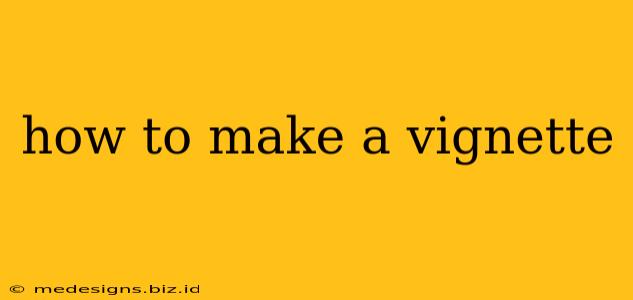Vignettes. That soft, dreamy fade to darkness around the edges of your photo, drawing the eye directly to your subject. They're a powerful tool for photographers looking to add a touch of elegance, drama, or even a vintage feel to their images. But how do you create this effect? This comprehensive guide will walk you through several methods, from simple in-camera techniques to advanced digital editing.
Understanding the Vignette Effect
Before diving into the how, let's understand the why. A vignette isn't just a pretty effect; it's a compositional tool. By darkening the periphery, you:
- Focus attention: The viewer's eye is naturally drawn to the brightly lit center, highlighting your main subject.
- Create mood: Vignettes can evoke different feelings. A strong, dark vignette can feel dramatic or mysterious, while a softer vignette can be romantic or nostalgic.
- Improve composition: Sometimes, a slightly distracting element at the edge of your frame can be subtly minimized with a vignette.
Methods for Creating Vignettes
There are several ways to achieve a vignette, each offering different levels of control and creative flexibility.
1. In-Camera Vignettes: The Natural Approach
The simplest method involves using your camera's lens characteristics. Many lenses, especially wider lenses, naturally produce a slight vignette. This is often due to the lens design itself, with the edges of the lens element slightly obstructing light. While not always perfectly even, this can sometimes create a subtly beautiful, organic vignette.
Tip: Experiment with different lenses and apertures. Stopping down your aperture (using a higher f-number like f/8 or f/11) can sometimes enhance this natural vignetting.
2. Using Lens Filters: Precise Control
For more precise control, consider using a lens filter. Some filters are specifically designed to create vignettes. These are typically circular filters placed in front of your lens.
- Advantages: You can achieve a consistent vignette across multiple shots without relying on digital editing.
- Disadvantages: This method requires additional equipment and careful placement for consistent results.
3. Post-Processing with Photo Editing Software: Maximum Flexibility
The most versatile method is using photo editing software like Photoshop, Lightroom, or GIMP. These programs offer a variety of tools for creating and customizing vignettes:
a) Using Adjustment Brushes (Photoshop & Lightroom):
This allows for precise control. Select a dark brush, reduce the exposure and potentially saturation, and carefully paint around the edges of your image. This is ideal for creating natural-looking, graduated vignettes.
b) Using Radial Filters (Lightroom):
A radial filter allows you to create a circular vignette. You can adjust the feathering, creating a soft or harsh edge. This offers a controlled and quick way to add a vignette.
c) Using Gradient Filters (Photoshop & Lightroom):
Similar to the radial filter, but creates a linear vignette rather than a circular one. Ideal for landscapes or images with a strong horizontal or vertical emphasis.
d) Vignette Presets:
Many photo editing programs offer pre-made vignette presets. These offer a quick and easy way to apply a vignette, though they might require adjustments to match your specific image.
Choosing the Right Vignette for Your Image
The type of vignette you choose depends heavily on the overall aesthetic you want to achieve:
- Strong, dark vignettes: Create a dramatic and moody feel.
- Soft, subtle vignettes: Add a touch of elegance and enhance the main subject without being distracting.
- Color-tinted vignettes: Can be used to add a specific mood or enhance the color scheme of the photo.
Mastering the art of the vignette takes practice. Experiment with different techniques and software features to find the perfect balance for your photographic style. Remember, the goal is to enhance your image, not to distract from it. So keep it subtle, unless you’re aiming for a dramatic effect. Happy shooting!