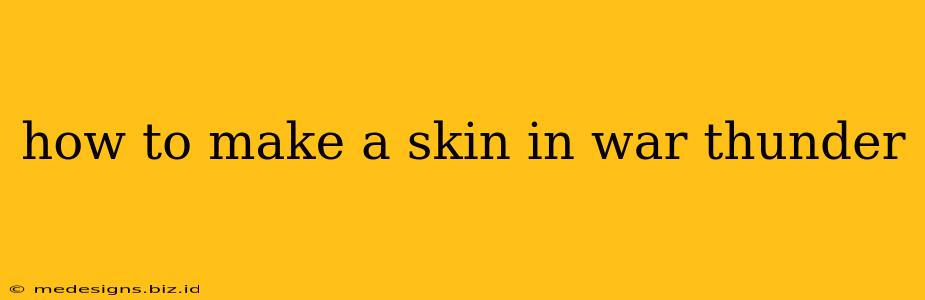War Thunder, with its vast array of vehicles and customization options, allows players to personalize their machines with custom skins. Creating your own skin adds a unique touch, showcasing your creativity and making your vehicles stand out on the battlefield. This guide will walk you through the process of designing and implementing your War Thunder skins.
Understanding the Basics: What You'll Need
Before diving into the creative process, it's important to understand the essentials:
- Image Editing Software: You'll need a capable image editor like GIMP (free and open-source) or Adobe Photoshop (paid). These programs allow you to manipulate images, create textures, and save them in the correct format for War Thunder.
- War Thunder Template: Finding a suitable template is crucial. These templates provide the correct dimensions and layers for your chosen vehicle. You can find these templates online through various communities and forums dedicated to War Thunder skin creation. Searching for "[Vehicle Name] War Thunder Skin Template" will usually yield results. Make sure the template is up-to-date to avoid compatibility issues.
- Patience and Creativity: Designing a good skin takes time and effort. Experiment with different designs, colors, and textures. Don't be afraid to try new things!
Step-by-Step Guide to Skin Creation
Let's break down the process into manageable steps:
1. Finding the Right Template
Begin by identifying the vehicle you want to skin. Then, search online for the corresponding template. Ensure the template is compatible with the current War Thunder version. Incorrect dimensions will lead to issues when applying the skin in-game.
2. Preparing Your Design
Using your chosen image editing software, open the template. Now's the time to unleash your creativity!
- Understanding the Layers: War Thunder templates usually have separate layers for different parts of the vehicle (e.g., fuselage, wings, etc.). Understanding these layers is essential for applying your design correctly.
- Color Palettes and Textures: Choose colors and textures that complement each other and enhance your design. Experiment with different textures to add realism or a stylistic flair.
- Research and Inspiration: Looking at real-life camouflage patterns and historical paint schemes can inspire unique designs. You can also find inspiration from other players' skins.
3. Applying Your Design
Once your design is complete, carefully apply it to the different layers of the template. Pay attention to details and ensure your design fits seamlessly with the vehicle's shape.
- High Resolution is Key: Using high-resolution images ensures your skin looks sharp and detailed in the game.
- File Formats: War Thunder usually accepts
.dds(DirectDraw Surface) files. Make sure to save your work in this format. Your image editing software likely has a plugin or option to export to.dds.
4. Importing your Skin into War Thunder
Once the skin is saved, locate the War Thunder game directory. You'll find a specific folder for custom skins. Place your .dds file into this folder, making sure the file name matches the vehicle's designation. You may need to consult the War Thunder wiki or community forums for the exact file naming conventions.
5. Testing and Refinement
After placing the skin file, launch War Thunder and check your customization options. Your new skin should now be available. Test it in a game to see how it looks in action. Based on the in-game result, make any needed adjustments to your design and repeat the process.
Tips for Creating Effective War Thunder Skins
- Keep it Clean: Avoid overly cluttered designs. A simple yet effective skin is often more appealing.
- Consider Visibility: The skin's visibility on the battlefield is crucial. Make sure your design isn't too difficult to see, especially against different backgrounds.
- Respect Copyright: Avoid using copyrighted images or designs without permission.
- Community Feedback: Sharing your work with the War Thunder community can provide valuable feedback and improve your skills.
Creating custom skins in War Thunder is a rewarding experience. By following these steps and applying some creativity, you can significantly personalize your gameplay. Remember, practice makes perfect, so keep experimenting and developing your skills!