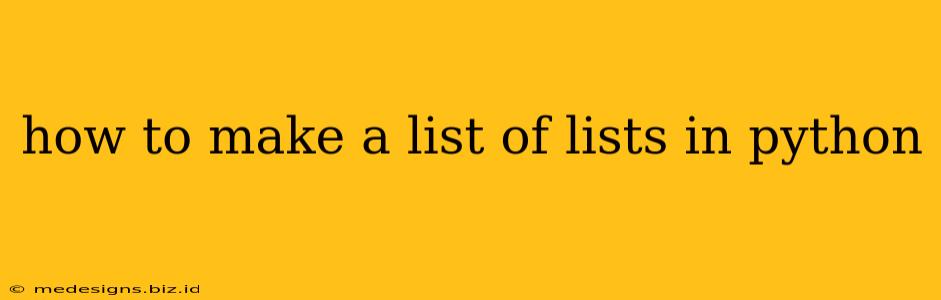Creating a list of lists, also known as a nested list, in Python is a fundamental skill for any programmer. This structure allows you to organize data in a two-dimensional (or even higher-dimensional) array, which is incredibly useful for representing matrices, tables, or any other data that naturally fits into rows and columns. This guide will walk you through various methods and best practices for creating and manipulating lists of lists.
Understanding Lists of Lists
Before diving into the how-to, let's clarify what a list of lists actually is. It's simply a list where each element is itself another list. This creates a hierarchical structure.
For example:
my_list_of_lists = [[1, 2, 3], [4, 5, 6], [7, 8, 9]]
In this example, my_list_of_lists contains three lists as its elements: [1, 2, 3], [4, 5, 6], and [7, 8, 9].
Methods for Creating Lists of Lists
There are several ways to create a list of lists in Python. Here are some common approaches:
1. Direct Initialization
The most straightforward method is to directly initialize the list of lists with your data:
matrix = [[1, 2, 3], [4, 5, 6], [7, 8, 9]]
print(matrix)
This approach is ideal when you know the contents of your list of lists beforehand.
2. Using List Comprehension
List comprehension offers a concise and efficient way to generate lists of lists, especially when dealing with patterns or calculations:
# Create a 3x3 matrix with values from 1 to 9
matrix = [[j for j in range(i, i + 3)] for i in range(1, 10, 3)]
print(matrix)
# Create a 3x4 matrix filled with zeros
zero_matrix = [[0 for _ in range(4)] for _ in range(3)]
print(zero_matrix)
List comprehension is powerful for creating more complex nested lists based on specific logic.
3. Appending to a List
You can also build a list of lists incrementally by appending new inner lists:
my_list = []
for i in range(3):
inner_list = []
for j in range(3):
inner_list.append(i * 3 + j + 1) #Example values.
my_list.append(inner_list)
print(my_list)
This method is useful when the structure or data of your list of lists is not completely known in advance.
4. Using numpy (for numerical data)
For numerical computations, the numpy library provides a more efficient way to handle multi-dimensional arrays:
import numpy as np
# Create a 3x3 matrix using numpy
matrix = np.array([[1, 2, 3], [4, 5, 6], [7, 8, 9]])
print(matrix)
numpy arrays are optimized for numerical operations and can significantly improve performance when dealing with large datasets.
Accessing Elements in a List of Lists
Accessing elements within a list of lists requires using nested indexing:
matrix = [[1, 2, 3], [4, 5, 6], [7, 8, 9]]
# Access the element at row 1, column 2 (remember 0-based indexing)
element = matrix[1][2] # Accesses '6'
print(element)
#Iterating through a List of Lists
for row in matrix:
for element in row:
print(element)
Remember that Python uses zero-based indexing, meaning the first element is at index 0.
Best Practices
- Choose the right method: Select the method that best suits your needs based on the complexity and size of your list of lists.
- Use meaningful names: Give your variables and lists descriptive names to improve code readability.
- Handle potential errors: Be mindful of
IndexErrorexceptions which can occur when accessing elements outside the bounds of your lists. - Consider
numpyfor numerical data: For numerical computations,numpyis highly recommended for its efficiency.
By understanding these methods and best practices, you can effectively create and work with lists of lists in Python, unlocking the power of this versatile data structure for various programming tasks.