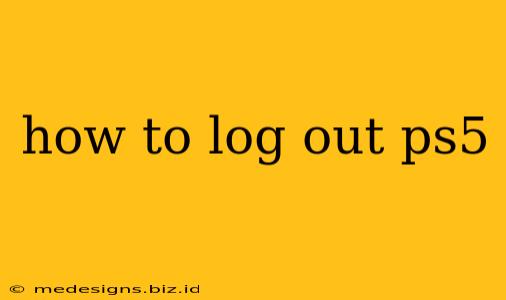Logging out of your PlayStation 5 is a simple process, but knowing exactly how to do it can save you time and frustration. This guide will walk you through the various methods, ensuring you can securely end your PS5 session whenever needed.
Why Log Out of Your PS5?
Before diving into the how, let's briefly discuss the why. Logging out of your PS5 is crucial for:
- Privacy: Prevents others from accessing your account and personal data, including your game saves, purchases, and profile information.
- Security: Protects your account from unauthorized access and potential compromise.
- Troubleshooting: Sometimes, logging out and back in can resolve minor glitches or errors.
- Sharing the Console: Allows another user to log in with their own profile and enjoy their personalized experience.
Methods to Log Out of Your PS5
There are several ways to log out of your PS5 account, catering to different preferences and situations:
Method 1: Using the Quick Menu
This is the fastest and most convenient method:
- Press the PlayStation button located in the center of your controller. This brings up the Quick Menu.
- Navigate to your profile icon in the top-right corner of the Quick Menu.
- Select "Log Out." A confirmation prompt might appear; simply confirm your choice.
Pro Tip: Familiarize yourself with the Quick Menu; it's a central hub for many PS5 functions.
Method 2: Through the Settings Menu
This method offers a more detailed approach:
- Go to Settings by selecting the gear icon in the Quick Menu (or from the home screen).
- Select "Users and Accounts."
- Choose "Other."
- Select "Log Out." Again, you'll likely get a confirmation prompt.
This method is particularly useful if you're experiencing issues with the Quick Menu.
Method 3: Switching Users
If you want to switch to another user profile instead of completely logging out, this is a good option:
- Press the PlayStation button to open the Quick Menu.
- Select your profile icon in the top-right corner.
- Choose "Switch User." This will allow another user to log in without requiring you to log out completely.
Troubleshooting Common Issues
If you encounter any problems logging out, try these steps:
- Restart your PS5: A simple restart can often resolve minor software glitches.
- Check your internet connection: Ensure you have a stable internet connection. Sometimes, network issues can interfere with logging out.
- Update your PS5 software: Make sure your console is running the latest system software. Updates often include bug fixes and improvements.
Conclusion
Logging out of your PS5 is a simple yet vital step to maintain your privacy and security. Use the method that best suits your needs, and remember to log out whenever you’re finished using your console. By following these steps, you can keep your account safe and secure.