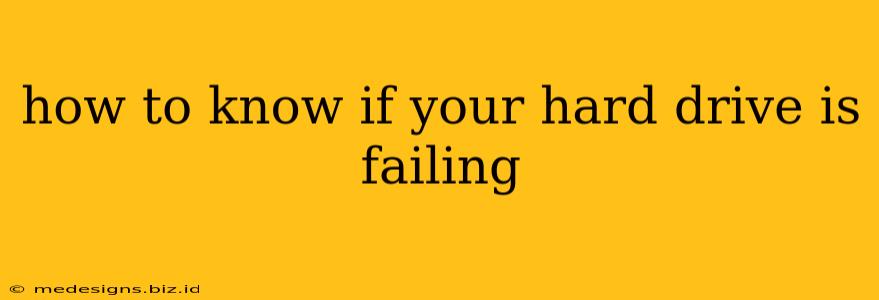Is your computer running slower than usual? Are you experiencing unexpected crashes or data loss? These could be signs that your hard drive is failing. A failing hard drive can lead to significant data loss, so it's crucial to understand the warning signs and take action promptly. This guide will help you identify potential hard drive problems and learn what steps to take.
Common Signs of a Failing Hard Drive
Several indicators can suggest your hard drive is on its way out. Recognizing these signs early can help you prevent catastrophic data loss. Here are some key warning signs to watch out for:
1. Strange Noises
Listen carefully to your computer. A failing hard drive often makes unusual noises, including:
- Clicking: This is a common symptom indicating the read/write head is struggling to access the platters.
- Grinding: A grinding sound is a serious sign of mechanical damage.
- High-pitched whining: This can indicate motor problems within the drive.
- Unusual humming or clicking: Any sounds that weren't there before should raise a red flag.
If you hear any of these sounds, back up your data immediately and consider replacing the hard drive.
2. Slow Performance
A failing hard drive can significantly impact your computer's overall speed. You might notice:
- Slow boot times: Your computer takes much longer to start up than usual.
- Lagging applications: Programs open slowly, freeze, or crash frequently.
- Reduced file transfer speeds: Copying or moving files takes significantly longer.
- Frequent freezes: Your computer freezes unexpectedly and requires a hard restart.
These performance issues, especially when coupled with other symptoms, can indicate a failing hard drive.
3. BSOD (Blue Screen of Death) Errors
The infamous Blue Screen of Death (BSOD) often indicates a serious system problem, and hard drive failure is a common cause. Look out for error messages related to disk read/write errors or specific hardware failures.
4. Data Corruption or Loss
Perhaps the most alarming sign of a failing hard drive is data corruption or loss. You might experience:
- Files disappearing: Important files vanish without explanation.
- File corruption: Files become inaccessible or open with errors.
- Application crashes: Programs crash unexpectedly due to data access issues.
Data loss is a devastating consequence of hard drive failure. Regular backups are crucial to mitigate this risk.
5. SMART Errors
Self-Monitoring, Analysis and Reporting Technology (SMART) is a built-in system in most hard drives that monitors their health. Many operating systems provide tools to access SMART data. Look for warnings or errors related to:
- Reallocated Sectors: The drive has reallocated bad sectors, indicating failing areas on the drive's surface.
- Pending Sectors: Sectors are flagged as potentially failing soon.
- High Raw Read Error Rate: The drive is having trouble reading data correctly.
These SMART errors are strong indicators of imminent hard drive failure.
What to Do if You Suspect Hard Drive Failure
If you notice any of these warning signs, take immediate action:
- Back up your data: This is the most crucial step. Use an external hard drive, cloud storage, or another reliable backup method to copy all your important files.
- Monitor SMART data: Use system tools or dedicated hard drive monitoring software to track the SMART attributes.
- Run a CHKDSK scan: This Windows utility checks the hard drive for errors and attempts to repair them.
- Consider professional data recovery: If you suspect significant data loss, seek professional data recovery services. They possess specialized tools and expertise to recover data from failing drives.
- Replace the hard drive: If your hard drive is clearly failing, replace it with a new one as soon as possible. Choose a reputable brand and consider a solid-state drive (SSD) for improved performance and reliability.
Prevention is key: Regular backups, monitoring your drive's health, and upgrading to a more reliable drive type are proactive measures to prevent hard drive failure and its associated data loss. Remember, acting quickly is crucial to minimize potential data loss.