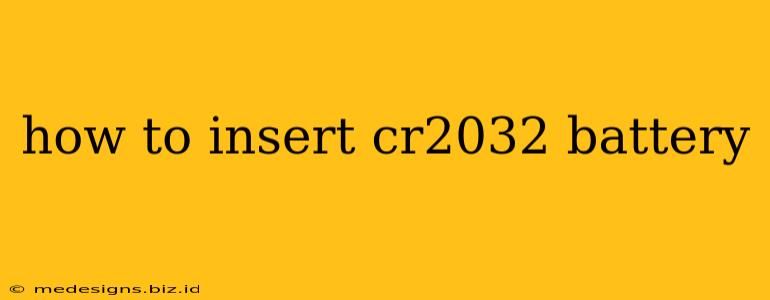Replacing a CR2032 battery is often easier than you think. This small, 3-volt lithium coin cell battery is common in many devices, from car key fobs and calculators to computer motherboards and watches. While the process is generally straightforward, knowing the proper technique ensures you avoid damage to the battery or your device.
Identifying Your Device's Battery Compartment
Before you even touch the battery, locate the battery compartment. This often involves:
- Checking the back or side of the device: Many devices have a small compartment cover secured by a screw, a latch, or simply pressure.
- Looking for a small release button: Some devices use a tiny button or lever to release the battery compartment.
- Consulting the device's manual: If you're unsure, the manual will usually provide clear instructions and diagrams.
Preparing for Battery Replacement
Gather your tools: You might need a small screwdriver (often a Phillips head), a thin prying tool (like a plastic spudger), or just your fingers, depending on the device.
Before opening the compartment:
- Power off the device: This is crucial to prevent short circuits and data loss.
- Ground yourself: Touching a grounded metal object (like a radiator or unpainted metal pipe) before handling the battery can prevent static discharge, which could damage sensitive electronics.
Inserting the CR2032 Battery: Step-by-Step
Once you've accessed the battery compartment:
- Carefully remove the old battery: Often, you can gently pry it out with your fingers or a plastic tool. Avoid scratching the battery contacts.
- Inspect the battery compartment: Check for any corrosion or debris. Clean it with a soft cloth if needed.
- Orient the new battery correctly: The positive (+) side of the CR2032 battery should face upwards – usually indicated by a small "+" symbol near the compartment. Note that some devices may have the positive side facing downwards, so check carefully!
- Gently press the new battery into place: It should fit snugly into its compartment. Don't force it.
- Replace the compartment cover: Secure it properly using the screw, latch, or pressure mechanism.
Troubleshooting Common Issues
- Battery won't fit: Double-check the orientation of the battery. If it still doesn't fit, there might be an obstruction in the compartment.
- Device still doesn't work: Ensure the new battery is a genuine CR2032 and not a counterfeit. Check the battery's contact points for cleanliness. If the problem persists, there might be a more serious issue with the device.
- Battery compartment is difficult to open: Be careful not to use excessive force, as you could damage the device. If it's exceptionally stubborn, seek professional help.
Important Considerations
- Disposal of old batteries: CR2032 batteries should be disposed of properly according to local regulations. Many electronics stores offer recycling programs.
- Battery lifespan: The lifespan of a CR2032 battery varies depending on usage, but generally, they last several years. Regularly check the battery in your devices if they experience intermittent functionality.
By following these simple steps and taking the necessary precautions, you can easily and safely insert a CR2032 battery into your device. Remember to always consult your device's manual for specific instructions if needed.