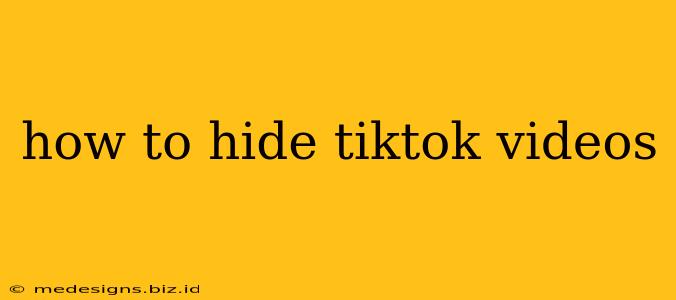Want to keep some TikTok videos private? Maybe you've posted something you've changed your mind about sharing publicly, or perhaps you're saving some videos for a select audience. Whatever the reason, knowing how to hide your TikTok videos is essential for managing your online presence. This comprehensive guide will show you exactly how to do it, covering various scenarios and offering additional tips for maintaining your TikTok privacy.
Hiding TikTok Videos: Different Approaches
TikTok offers several ways to control the visibility of your videos, allowing you to tailor your privacy settings to your needs. Here are the key methods:
1. Setting Videos to "Private" Before Posting
This is the most straightforward approach. Before you hit that "Post" button, make sure you've selected the "Private" option in your privacy settings. This ensures that only you can see the video, effectively hiding it from the broader TikTok community. You'll find this setting during the video upload process.
2. Changing the Privacy of Already Posted Videos
If you've already posted a video publicly and want to hide it, don't worry. TikTok allows you to change the privacy settings after uploading. Here's how:
- Locate the Video: Open the TikTok app and find the video you want to hide.
- Access Video Settings: Tap the three dots (...) located in the bottom right corner of the video.
- Select "Privacy": In the menu that appears, choose the "Privacy" option.
- Choose "Private": Change the visibility setting from "Public" to "Private." Now, only you can see the video.
3. Deleting TikTok Videos
The most extreme method, deleting a video removes it completely from your profile and TikTok's servers. This option is best if you don't want any trace of the video remaining. The process is similar to changing privacy settings:
- Find Your Video: Locate the video you wish to delete.
- Access Video Settings: Tap the three dots (...) in the bottom right corner of the video.
- Select "Delete": Choose the "Delete" option. Confirm your choice when prompted. Remember, this action is irreversible.
Beyond Hiding: Further TikTok Privacy Tips
While hiding videos is a powerful tool, consider these additional tips to enhance your TikTok privacy:
- Manage Your Account Privacy Settings: Explore TikTok's overall privacy settings. You can control who can comment on your videos, send you direct messages, and more. This will help you further refine your online presence.
- Review Your Who Can See Your Videos Setting: Ensure this is appropriately set to your preference – whether its friends, followers or everyone.
- Be Mindful of Your Content: Before posting, consider whether the content is suitable for a public audience. If you're unsure, it's always safer to keep it private.
- Think before you post! This is the best advice.
By following these steps and tips, you can effectively manage the visibility of your TikTok videos and maintain the privacy you desire. Remember, responsible online behavior includes being mindful of your content and its potential reach.