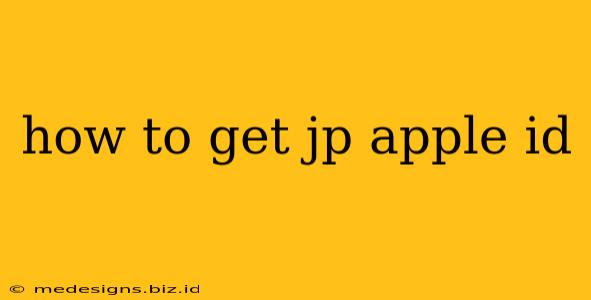Want to access the Japanese App Store and enjoy its unique content? Getting a Japanese Apple ID is your key! This guide walks you through the process, offering tips for a smooth and successful experience. Whether you're looking for region-exclusive apps, games, or music, this is your complete guide.
Why Get a Japanese Apple ID?
A Japanese Apple ID opens doors to a world of entertainment and apps not available in other regions. This includes:
- Exclusive Apps and Games: Discover titles only released in Japan.
- Unique Content: Access Japanese music, movies, and books.
- Different App Prices: Sometimes, apps are cheaper in Japan.
- Expanding Your Digital Horizons: Experience a different digital landscape.
Creating Your Japanese Apple ID: A Step-by-Step Process
This process requires a valid Japanese address. You can use a package forwarding service if you don't have a physical address in Japan.
Step 1: Preparation
Before you begin, you'll need:
- A Japanese Address: This is crucial. Use a package forwarding service or ask a friend in Japan for assistance if needed. Accuracy is key!
- A Valid Email Address: Use a new email address specifically for this Apple ID to avoid conflicts.
- A Japanese Phone Number (Optional but Recommended): While not always mandatory, a Japanese number streamlines the process and allows for two-factor authentication. You can use a virtual Japanese phone number service if needed.
- A Payment Method (Optional): You might need a Japanese credit card or a gift card for purchases. Again, research options for international use if necessary.
Step 2: The Sign-Up Process
- Open the App Store: On your iPhone, iPad, Mac, or through a web browser, open the App Store.
- Create New Apple ID: Look for the option to create a new Apple ID. (The exact wording may vary slightly depending on your device and iOS version.)
- Fill Out the Form: Carefully complete the registration form. Remember to use your Japanese address and phone number (if applicable). Select "Japan" as your country or region.
- Verification: Apple may send a verification code to your email address or phone number. Enter this code to complete the process.
- Payment Information: You may be prompted to enter payment information. If you don't want to add a payment method right away, you can usually skip this step for now.
Step 3: Account Settings
Once you've created your Apple ID, double-check your account settings to ensure all information is correct, especially your address and payment details (if added).
Troubleshooting Common Issues
- Incorrect Address: Double-check the accuracy of your address. Errors here are the most common reason for account creation failures.
- Payment Issues: If you encounter payment problems, explore Japanese gift cards or virtual credit card options designed for international use.
- Verification Code Problems: Check your spam or junk folders for verification emails. If you still don't receive the code, contact Apple support.
Using Your New Japanese Apple ID
Now you can download and enjoy region-exclusive apps, games, and more! Remember to keep your account details safe and secure.
Conclusion: Accessing the Japanese App Store
Obtaining a Japanese Apple ID unlocks a wealth of unique digital content. While the process might seem complex, following these steps carefully will significantly increase your chances of success. Happy downloading!