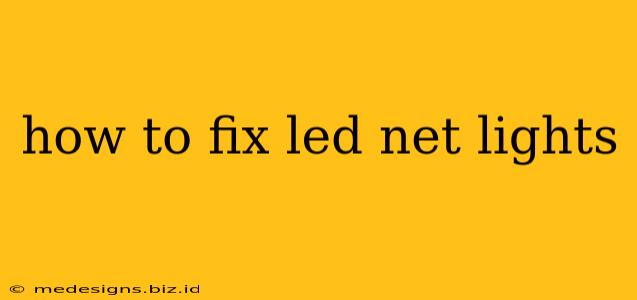LED net lights, with their beautiful, customizable glow, are perfect for holidays, parties, and everyday ambiance. But what happens when those twinkling lights decide to go dark? Don't despair! This guide will walk you through troubleshooting and fixing common LED net light problems. We'll cover everything from simple fixes to more involved repairs, so you can get your lights shining bright again.
Identifying the Problem: Is It the Lights or the Power?
Before diving into repairs, the first step is to pinpoint the source of the problem. Is it the lights themselves, or is there an issue with the power supply?
1. Check the Power Source:
- Is the outlet working? Try plugging in another device to ensure the outlet isn't faulty.
- Is the fuse blown (if applicable)? Check for a blown fuse in the power adapter or the main power supply. Replace if necessary.
- Is the power cord damaged? Inspect the entire length of the cord for any cuts, frays, or exposed wires. A damaged cord needs replacement. Do not attempt to repair a damaged power cord yourself.
2. Inspect the Lights:
- Are all the lights out, or just some? If only some lights are out, the problem is likely localized to a specific section of the net.
- Are the lights flickering? Flickering can indicate a loose connection, a faulty LED, or a problem with the controller.
- Are the lights dim? Dimness could point to a low voltage issue or a problem with the power supply.
Common LED Net Light Problems and Solutions
Now that you've identified the problem area, let's address some common issues and their fixes.
1. Loose Connections:
- Inspect connectors: Carefully examine all the connectors along the light strands. Loose connections are a frequent culprit. Gently but firmly re-seat any connectors that seem loose. Make sure they click into place.
2. Burned-Out LEDs:
- Identify the faulty LEDs: Carefully check each LED for any signs of damage or discoloration. If an LED is burned out, it will be dark while the surrounding LEDs remain lit.
- (Difficult fix) Replacing LEDs: Replacing individual LEDs is possible but challenging on net lights due to their small size and close spacing. You may need a soldering iron and fine soldering skills. If you’re not comfortable with soldering, consider replacing the entire string or set of lights.
3. Faulty Controller:
- Try a different controller (if applicable): If your lights have a separate controller for various light modes and settings, try using a different one (if available) to rule out a faulty controller.
- Check the controller's power: Ensure the controller is receiving adequate power.
4. Damaged Wiring:
- Visual inspection: Carefully inspect the wires throughout the net for any cuts, breaks, or exposed wires. Do not attempt any repairs involving wiring unless you have experience with electrical work. Replacing the damaged section or the entire set of lights is the safest option.
Prevention is Key: Proper Care and Storage
To prevent future issues, consider these tips:
- Proper Storage: Store your LED net lights properly, avoiding kinks and tangles. This prevents damage to the wiring and LEDs.
- Avoid Overheating: Don’t leave your lights on for extended periods in high temperatures. Overheating can damage the components.
- Gentle Handling: Handle the lights gently to avoid accidental damage to the wires or LEDs.
By following these troubleshooting steps and preventive measures, you can significantly increase the lifespan of your LED net lights and enjoy their radiant glow for many seasons to come! Remember, safety is paramount – if you are not comfortable with electrical work, consult a qualified electrician.