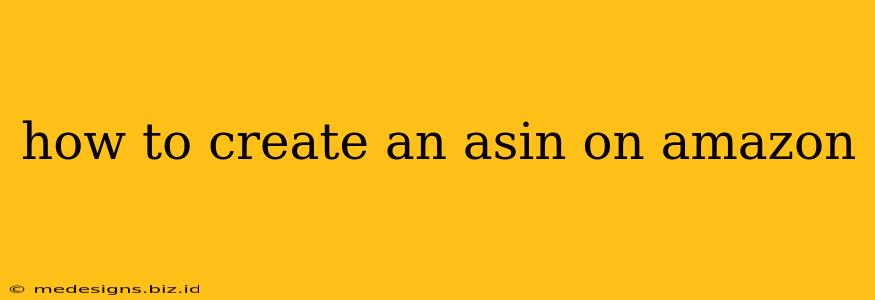Creating an Amazon Standard Identification Number (ASIN) isn't something you actively create in the traditional sense. Instead, an ASIN is automatically generated by Amazon when you list a new product for sale on their platform. Think of it as a unique identifier, a digital fingerprint for your product within the Amazon ecosystem. This guide will walk you through the process of getting your products listed and, consequently, receiving their ASINs.
Understanding ASINs: More Than Just a Number
Before diving into the process, let's clarify what an ASIN is and why it's crucial. An ASIN (Amazon Standard Identification Number) is a unique alphanumeric code assigned to every product sold on Amazon. It acts as a product's identifier, allowing Amazon's system to track inventory, sales, and customer reviews. It's essential for both buyers and sellers. Buyers use it to locate specific products, while sellers use it to manage their listings and track performance. Without an ASIN, your product simply won't exist on Amazon.
The Process: Listing Your Product on Amazon
The key to obtaining an ASIN is successfully listing your product on Amazon. This process involves several steps, and the specifics may vary slightly depending on whether you're selling your own brand or using Fulfillment by Amazon (FBA):
1. Seller Central Account:
- Sign up: If you don't already have one, you'll need to create a Seller Central account. This involves providing business information and agreeing to Amazon's selling policies. Choose the appropriate selling plan based on your needs (Individual or Professional).
- Product Categories: Familiarize yourself with Amazon's product categories. Accurate categorization is essential for proper ASIN generation and visibility in search results.
2. Product Listing Creation:
- Detailed Product Information: This is where you provide all the necessary details about your product:
- Product Title: A compelling and accurate title that includes relevant keywords.
- Product Description: A detailed and engaging description highlighting key features and benefits.
- Product Images: High-quality images showcasing your product from multiple angles.
- Keywords: Strategic keywords to improve search visibility.
- Pricing and Inventory: Set your price and indicate how much inventory you have available.
- Variations (if applicable): If you have variations of the same product (e.g., different colors or sizes), ensure they are correctly linked.
3. Submit Your Listing:
- Review and Submit: Carefully review all the information you've provided to ensure accuracy and completeness. Once you're confident, submit your listing.
4. ASIN Generation:
- Automatic Assignment: Upon successful submission and approval of your product listing, Amazon will automatically generate a unique ASIN for your product. You'll see this ASIN displayed on your Seller Central dashboard within the product listing.
Troubleshooting Potential Issues
Occasionally, problems can arise during the listing process. Here are some common issues and solutions:
- Duplicate Listings: Amazon prevents duplicate listings. If your product is already listed, you may need to contact Amazon to resolve the issue or update the existing listing.
- Listing Rejections: Amazon may reject your listing if it violates their policies or lacks essential information. Carefully review the rejection message and address any identified issues.
- GTIN Requirements: Certain product categories require a Global Trade Item Number (GTIN), such as a UPC, EAN, or ISBN. Make sure you have the necessary GTINs for your product before creating the listing.
Optimizing Your ASIN for Success
While you don't directly create the ASIN, you can influence its success through proper product listing optimization. Strong product titles, high-quality images, detailed descriptions, and relevant keywords are crucial for boosting visibility and sales. Remember, your ASIN is more than just a number; it's the gateway to your product's success on Amazon. Treat it as such.