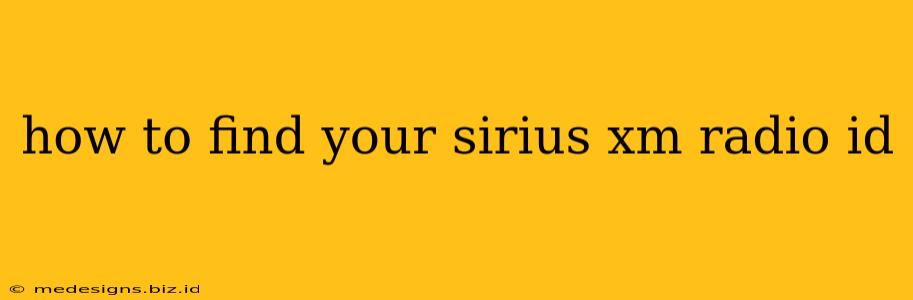Finding your SiriusXM Radio ID might seem tricky, but it's actually quite straightforward. This unique identifier is crucial for managing your account, troubleshooting issues, and accessing online features. This guide will walk you through the different methods to locate this important number.
Understanding Your SiriusXM Radio ID
Your SiriusXM Radio ID is a unique alphanumeric code assigned to your specific radio receiver. It's not your customer account number. Think of it as a serial number for your SiriusXM device. This ID helps SiriusXM identify your particular receiver and link it to your subscription. Knowing this ID is vital for:
- Troubleshooting: If you're experiencing issues with your service, SiriusXM support will often request your Radio ID to diagnose the problem.
- Account Management: Certain online account management features may require your Radio ID for verification.
- Online Services: Accessing online SiriusXM features might necessitate entering your Radio ID.
Methods to Find Your SiriusXM Radio ID
There are several ways to find your SiriusXM Radio ID, depending on your device and access to your account.
1. Check Your SiriusXM Radio Receiver
The easiest method is often to look directly at your radio. The Radio ID is usually printed on a sticker located somewhere on the device itself.
- Common Locations: Check the back, the bottom, or inside the battery compartment of your radio. The sticker may be small and easily missed, so examine your device carefully.
2. Consult Your SiriusXM Account Online
If you can't find the sticker on your radio, you can usually find your Radio ID through your online SiriusXM account.
- Login to Your Account: Visit the official SiriusXM website and log in using your customer account information (this is different from your Radio ID).
- Account Details: Once logged in, navigate to your account details or settings. The location of your Radio ID may vary depending on the website layout, so look for sections related to your devices or subscriptions. The information might be listed under "My Vehicles," "Registered Devices," or a similar heading.
3. Contact SiriusXM Customer Support
If you've exhausted all other options, don't hesitate to contact SiriusXM customer support. They can help you locate your Radio ID or provide assistance with any other account-related questions.
- Be Prepared: When contacting support, have your SiriusXM account number and the make and model of your radio receiver readily available. This information will help them assist you more efficiently.
Troubleshooting Tips
- Multiple Radios: If you have multiple SiriusXM radios, remember that each one will have its own unique Radio ID.
- Damaged Sticker: If the sticker on your radio is damaged or unreadable, contacting SiriusXM support is your best option.
- Incorrect Information: Double-check the information you find against your SiriusXM account to ensure accuracy.
Finding your SiriusXM Radio ID is a simple process that can save you time and frustration. By utilizing these methods, you can quickly access this crucial identifier and manage your SiriusXM experience effectively. Remember to keep a record of your Radio ID in a safe place for future reference.