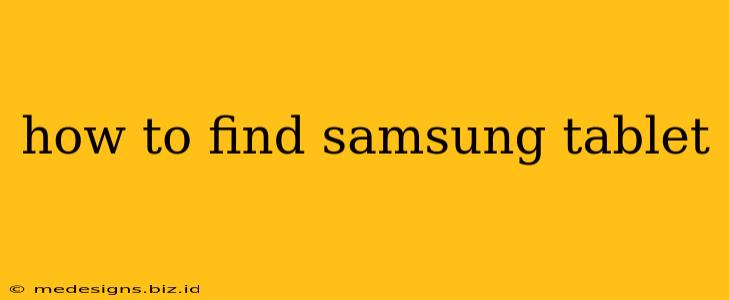Finding the right Samsung tablet can feel overwhelming with so many models available. This guide breaks down how to navigate the options and find the perfect fit for your needs and budget.
Understanding Your Needs: What Will You Use Your Samsung Tablet For?
Before diving into specific models, consider how you plan to use your tablet. This will drastically narrow down your choices. Are you looking for a tablet for:
- Media Consumption? If you primarily want a device for watching videos, reading ebooks, and listening to music, prioritize screen quality, audio capabilities, and battery life.
- Productivity? For work or school, you'll want a tablet with a good processor, ample RAM, and perhaps even keyboard support. Consider features like S Pen compatibility for note-taking.
- Gaming? A powerful processor, high refresh rate screen, and ample storage are crucial for a smooth gaming experience.
- Casual Use? If you just need a tablet for browsing the web, checking emails, and social media, a more budget-friendly option will suffice.
Key Features to Consider When Choosing a Samsung Tablet
Once you've defined your usage, consider these key features:
Screen Size and Resolution:
- Smaller tablets (7-8 inches): Highly portable, great for reading and light tasks.
- Mid-size tablets (10-11 inches): Offer a good balance of portability and screen real estate. Ideal for media consumption and light productivity.
- Larger tablets (12+ inches): Excellent for productivity and multitasking, but less portable.
Resolution matters too! Higher resolution means sharper images and text. Look for tablets with at least a 1080p display for the best viewing experience.
Processor and RAM:
The processor determines how quickly your tablet runs apps and games. More RAM allows for smoother multitasking. For basic tasks, a mid-range processor and 4GB of RAM are usually sufficient. For demanding tasks like gaming or video editing, opt for a higher-end processor and more RAM (6GB or more).
Storage:
Consider how much storage you'll need for apps, photos, videos, and other files. Samsung tablets offer various storage options, from 64GB to 512GB. You can also expand storage with a microSD card on some models.
Battery Life:
Battery life is crucial, especially if you plan on using your tablet on the go. Look for tablets with at least 8 hours of battery life on a single charge.
Connectivity:
Consider whether you need cellular connectivity (LTE or 5G) for using your tablet without Wi-Fi. Wi-Fi only tablets are cheaper but limit usage to areas with internet access.
S Pen Compatibility:
The S Pen stylus offers enhanced note-taking, drawing, and precise input capabilities. If these features are important to you, make sure the tablet is compatible with the S Pen.
Popular Samsung Tablet Series: A Quick Overview
Samsung offers several tablet series, each catering to different needs:
- Galaxy Tab S Series: Samsung's flagship tablet line, offering top-of-the-line specs, stunning displays, and often S Pen compatibility. Expect a higher price point.
- Galaxy Tab A Series: More budget-friendly options, perfect for casual users or those on a tighter budget. May compromise on some features compared to the S series.
- Galaxy Tab Active Series: Designed for rugged use, with enhanced durability and features for professionals.
Where to Find Samsung Tablets
You can find Samsung tablets at various retailers, both online and in physical stores. Check major electronics retailers, Samsung's official website, and online marketplaces for the best deals and availability.
Conclusion: Finding Your Perfect Match
Choosing the right Samsung tablet depends on your individual needs and budget. By carefully considering the factors outlined above, you can confidently find the perfect tablet to meet your requirements and enjoy years of seamless use. Remember to compare prices and read reviews before making your final decision.